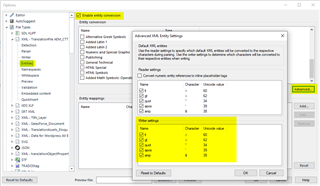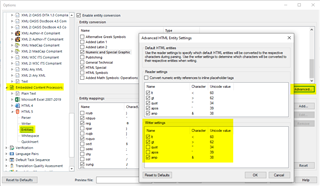Hi!
We received feedback from a customer with TMS & AEM connector set up, regarding issues with " " and " ". Their XML files contain both of these escape sequences and the issues related to that are the following:
- their system produces errors importing translated XML files if our translation failed to preserves " ". i.e. " " causes import errors.
- our translation is displayed with " " on their website when we deliver translated XML files with " " i.e. sometimes translation needs to contain " " NOT  " to render correctly on their website.
Have you come across issues such as these with AEM connector? Do you have any suggestions to the customer? I appreciate your feedback!
Thank you,
Naoko

 Translate
Translate