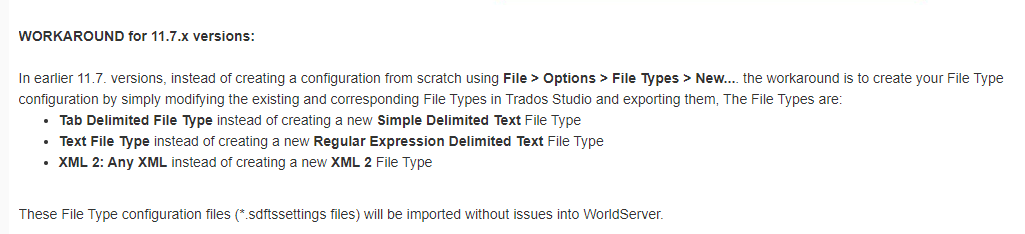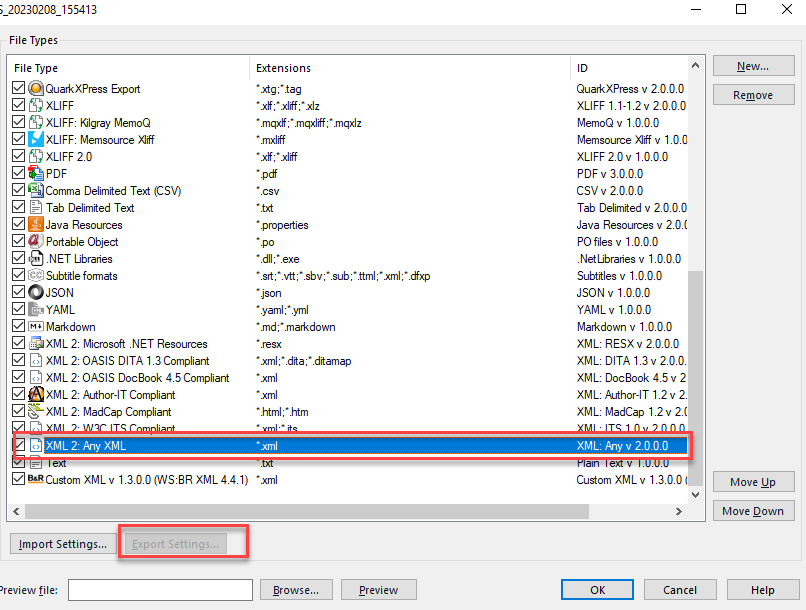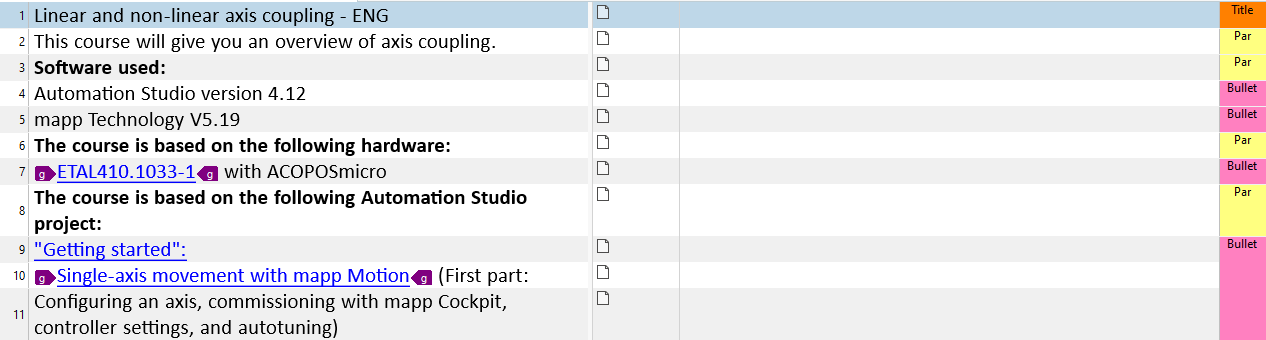/cfs-file/__key/communityserver-discussions-components-files/247/TestXML-_2D00_-Copy.txt
Hello!
I recently got a new laptop and installed Trados Studio 2022. I needed to create a new XML file type for WorldServer 11.7.3.328. Trados Studio only offers the following file types for creation:
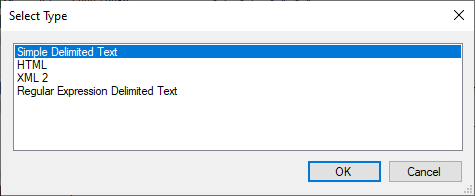
Until now in Trados Studio 2021, we had always used the XML Embedded Content file type, but this is no longer available. So I chose XML 2 and created my file type. However, it could not be imported into WorldServer.
So I created a test file type and the rest of this post deals with that and shows what's happening.
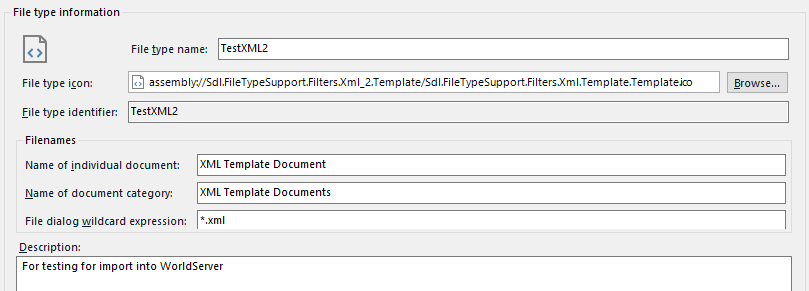
(created as stated with the XML 2 file type)
Exported to .sdlftsettings file (attached to this post).
Tried to import into WorldServer:
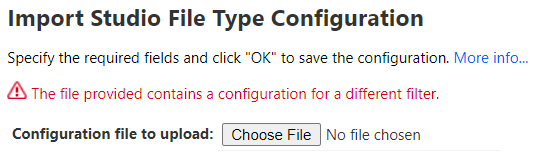
So I checked the sdlftsettings file:
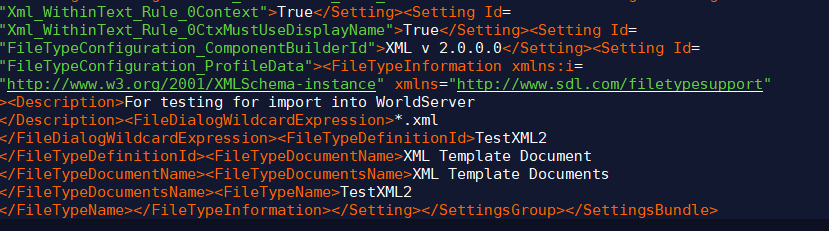
Then I take a closer look at the XML 2 file types allowed by WorldServer:
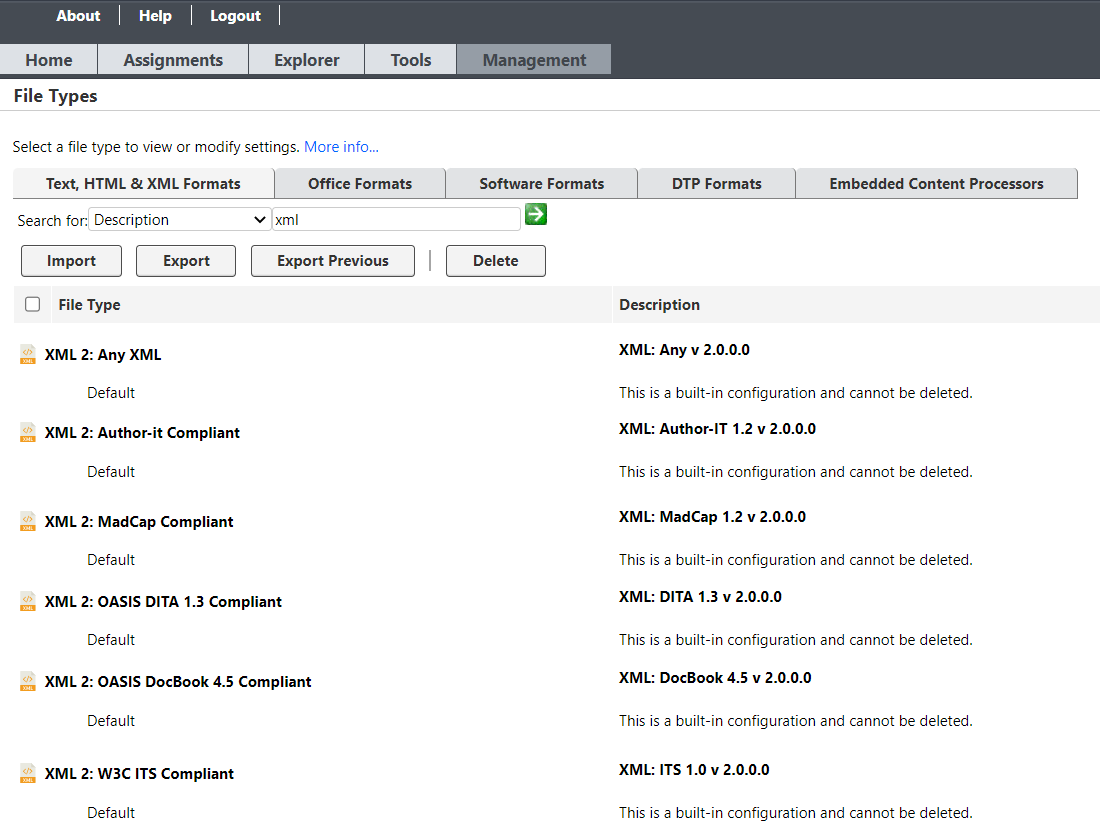
The only one that seems relevant to my situation would be XML 2: Any XML, but I am not able to change its setting or create a copy of it in Studio:
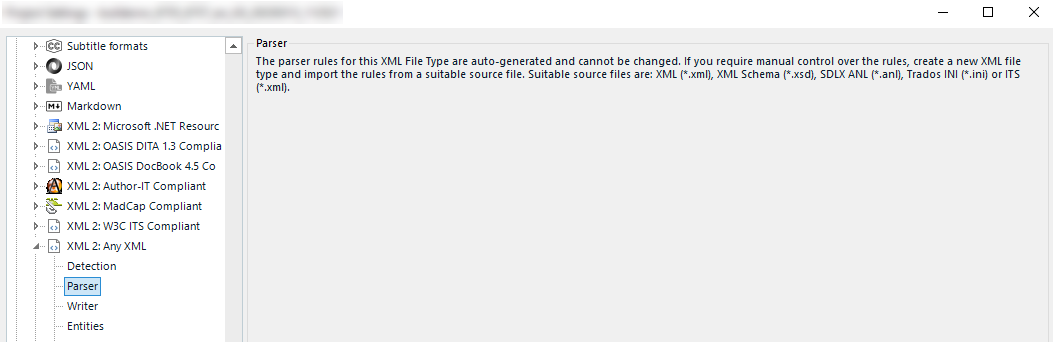
So my question is this:
How am I supposed to create an XML file filter in Trados Studio 2022 and successfully import it into WorldServer?
Converted TXT file to link (it needs to be renamed to .sldftsettings. Also added additional clarity.
[edited by: Michael Schroeder at 6:19 AM (GMT 0) on 14 Mar 2023]


 Translate
Translate