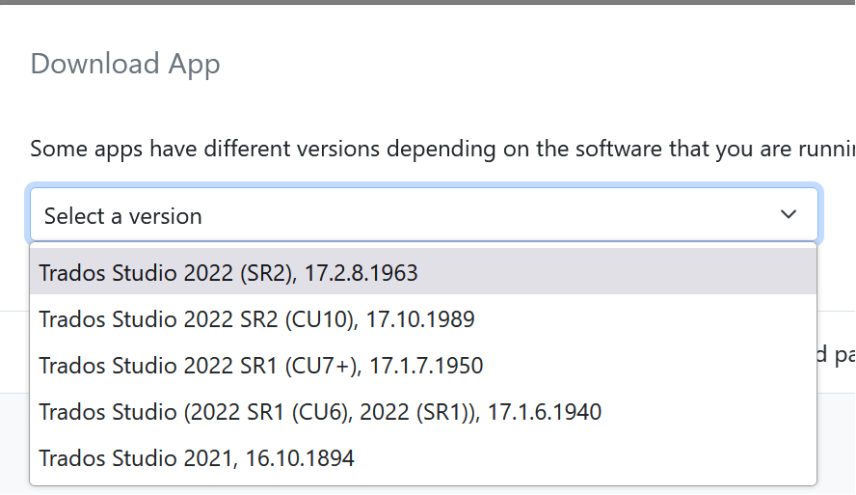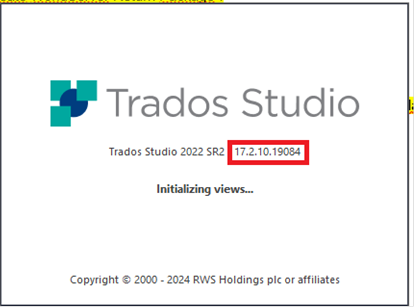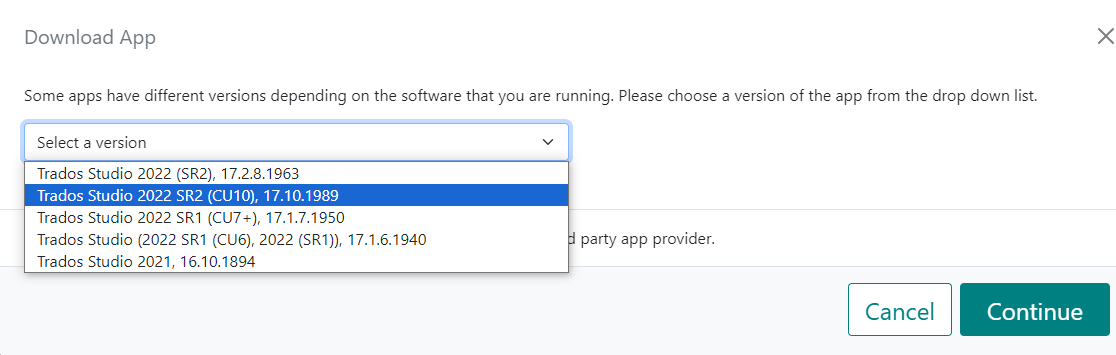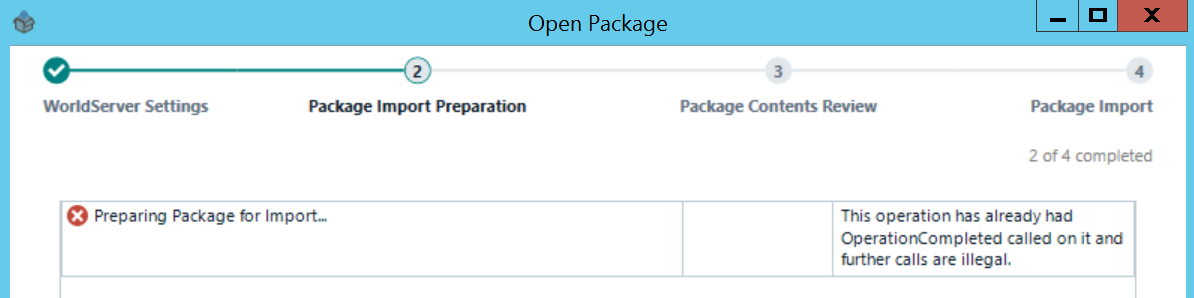With Studio 2022 SR2, the Trados Studio <> World Server transfer is lost, as the downloaded WSZX packages only allow SDLPPX to be generated for our vendors, from which traditional SDLRPX is then returned.
However, SDLRPX cannot be uploaded to the World Server. Is there a way to embed WSZX throughout the process as before? Can you please advise?


 Translate
Translate