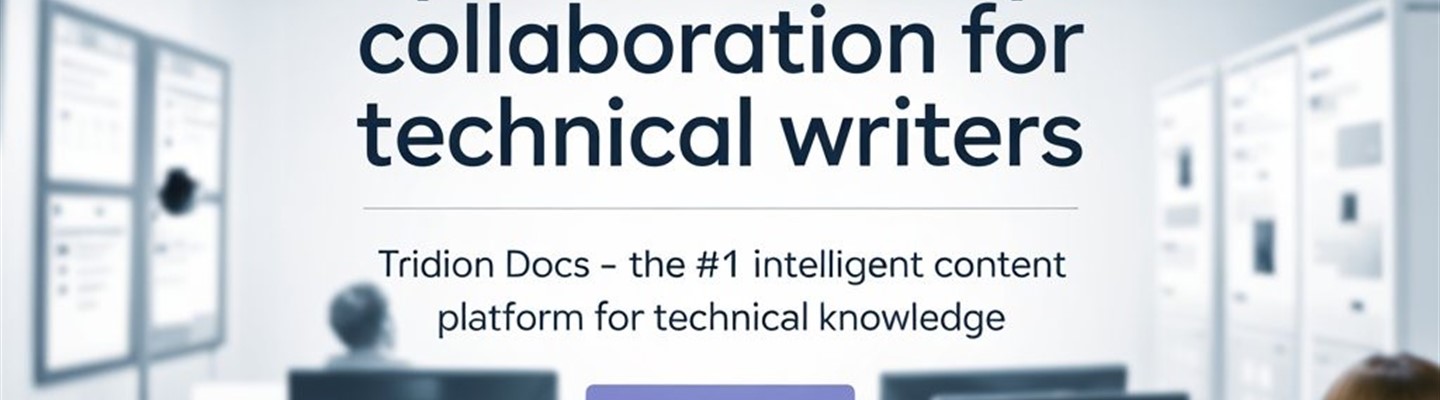Collective Spaces and Client Tools got a set of great improvements as part of the Tridion Docs 15.2 release. Draft Space provides more power for technical writers with the possibility to view, select, and insert variables. Draft Space also does implicit baseline handling to facilitate collaboration on publication editing when different tools are used.
We improved personalization for users. All web user interfaces offer a “Regional date format” setting to display date-time based on the user's time zone. “Show optional fields” setting is stored in user settings that enable different groups of authoring teams to operate more easily in a shared Tridion Docs environment.
More good things with better interaction on shared checkouts between Client Tools and Collective Spaces. Also, support for the latest XML Editors was added, which includes XMetal 19 and Oxygen 27.
Content variables in Draft Space
Technical authors and SMEs can now view, select, and insert variables directly in Draft Space; which helps to keep content consistent, accurate, and easy to update. Now you can reuse content chunks across publications faster and easier and reduce your dependency on technical writers with XML skills.
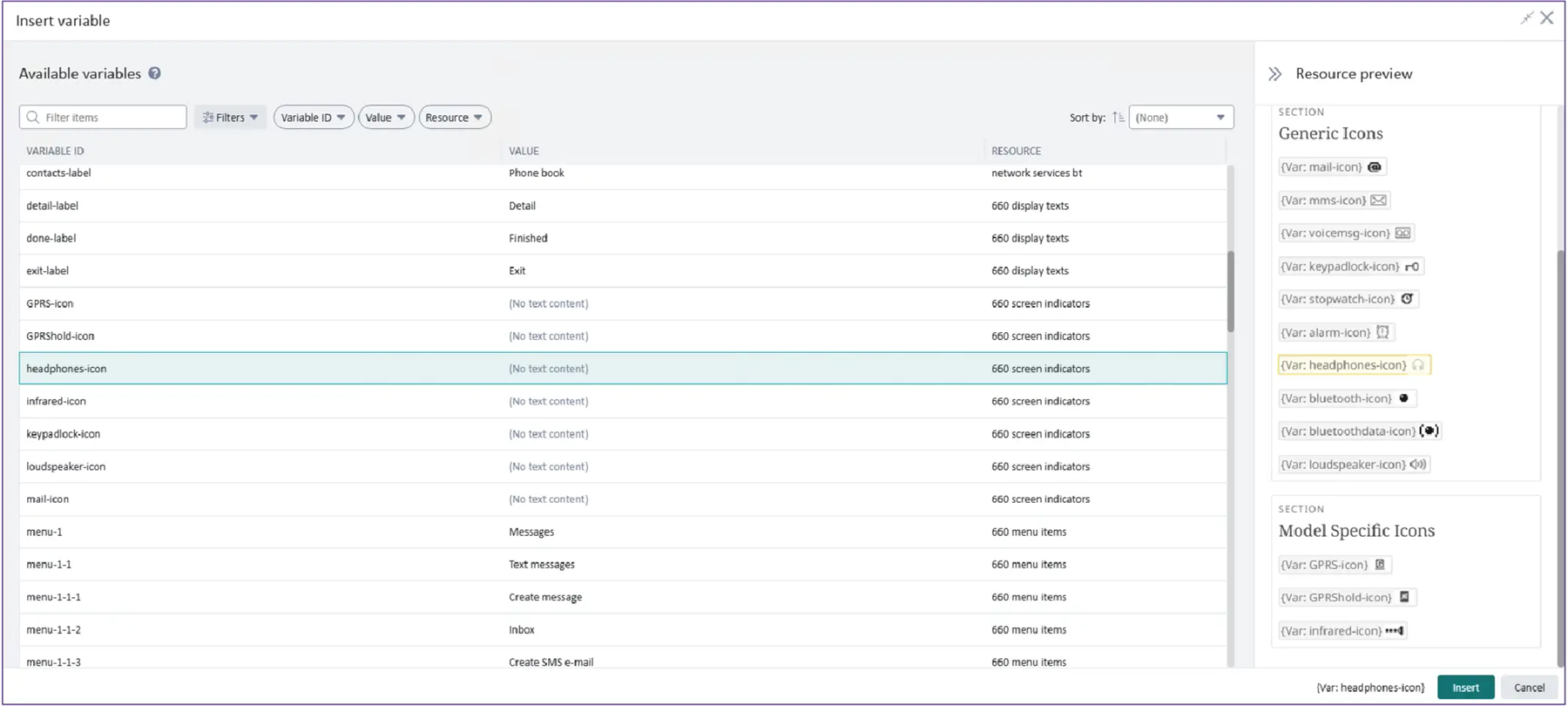
Insert a variable dialog
Draft Space supports smoother working with baselines
Users can create a publication in Organize Space, and authoring can be started in Draft Space immediately. However, previously, you had to use Publication Manager to complete the baseline, to enable Publication reports, for example. This difference in behavior between Draft Space and Publication Manager was creating confusion for users who want to stay in web technology applications to achieve their goals.
New Draft Space as part of Tridion Docs 15.2 release addresses the need and supports implicit baseline updates. This enables users to work on a publication in different tools and facilitates collaboration with more frequent baseline updates.
Display date & time based on regional settings
We added regional date format setting in user preferences to align date-time representation across Tridion Docs. It enables users to see the date and time in their regional format. This feature also removes confusion for USA customers who are not used to dd/MM/yyyy format that was default for many years.
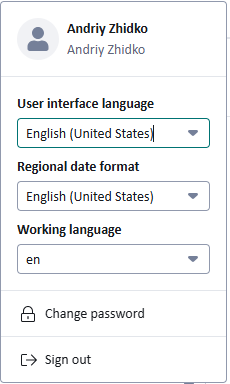
Store value for the Show optional fields setting
Customers with multiple Departments or Tech Doc teams, depending on the products they support, often follow processes that involve a specific set of so-called “mandatory”-optional fields. These fields can vary between different groups.
For example, a team documenting hardware products might require fields like “Voltage Range” or “Compliance Standard”, while a software team might need “API Version” or “Supported Platforms”.
While our product supports configuring mandatory fields through MetadataConfig.xml, this setting applies system-wide. This means you cannot define different mandatory fields for different teams or departments within the same system configuration.
The “Show optional fields” toggle allows users to view all metadata fields configured for a selected object. Previously, users had to manually enable this toggle every time they started a new session in our web interfaces.
As of Tridion Docs 15.2, the toggle’s state is saved per user via preferences. This improvement allows each user to keep their preferred view for the properties panel, making it easier for different authoring teams to work efficiently in a shared Tridion Docs environment, especially when their metadata needs differ.
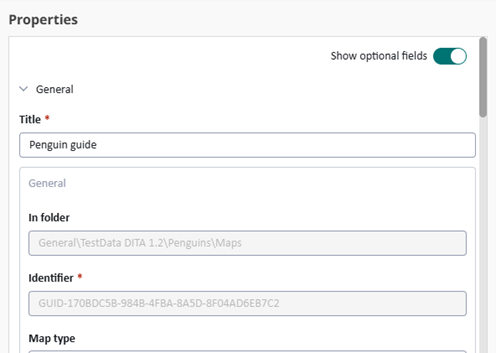
Make "Save and Share" the main selection for the annotations dialog
We adjusted labels in the “Add new comment” and “Add suggestion” dialogs and made “Save and share” the primary selection. This is done to prevent users from unsharing their comments by mistakenly clicking the Save button, which was a default selection before.
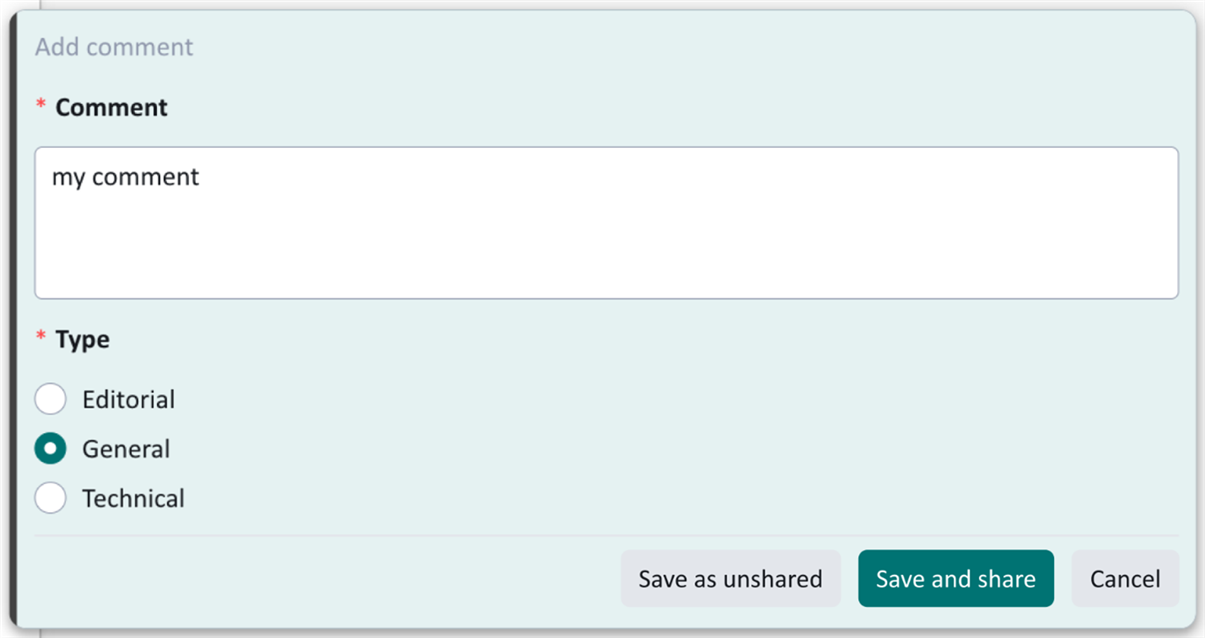
Resolving check-in conflicts in Client Tools
It is fair to say that technical writers could have been facing the use case when the work done in the Draft Space was overwritten by the XML Editor. For example, when a change was triggered by annotation, content was saved (and as a result lock was removed) in Draft Space while the topic was checked out before in XML Editor. Further, when the user saves and checks in the work in XML Editor, then it replaces edits that are done in the Draft Space.
Extra technical details will help us to understand the problem. In Tridion Docs, check out happens to a user, it is not per user and computer, or user and application, or even a combination of the three. Making the editing easier for technical writers is one of the goals of the Draft Space. Save button in Draft Space hides the complexity of check-ins, but leaves Client Tools in a limbo state for the mentioned use case.
Starting with Tridion Docs 15.2, Client Tools detect that the item is not checked out anymore and ask the user which version should be used, the latest saved or the local one. The “Show the difference” option that is available helps the user to make the decision.
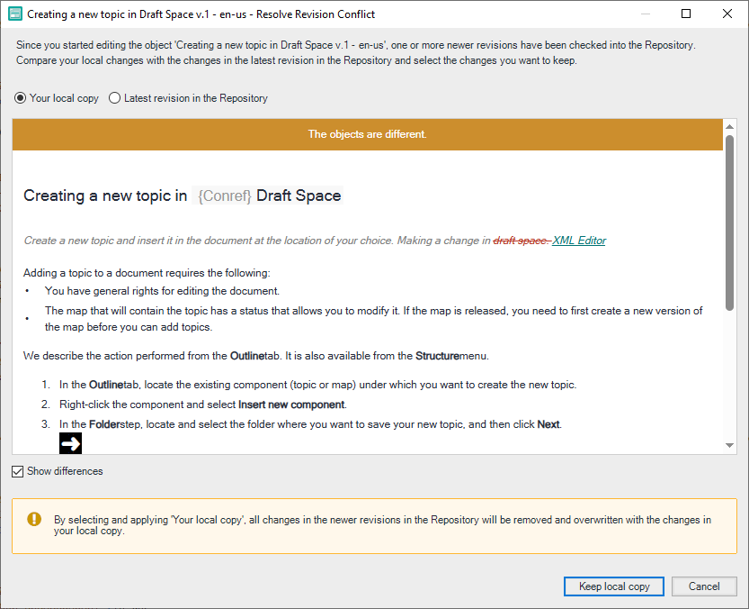
Keep local copy option
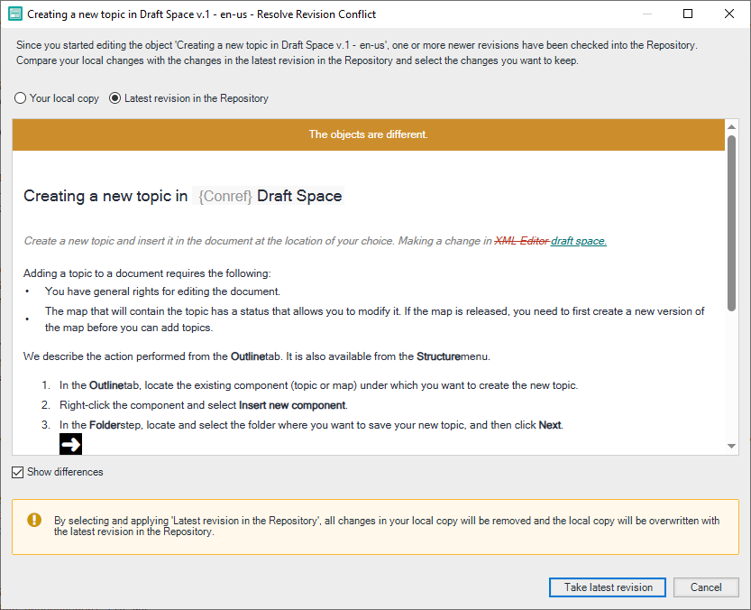
Option to take latest revision from the Repository
Client Tools security and platform updates
The preview engine of Publication Manager and Authoring Bridge has been changed to comply with modern technology and security standards. Support for latest XML Editors was added, which includes XMetal 19 and Oxygen 27, including Oxygen AI Positron Assistant.
Curious to see these features in action? Watch our bootcamp session where we talk in detail about new features delivered for Collective Spaces and Client Tools as part of the Tridion Docs 15.2 release.
For a quick overview, check out the Bootcamp presentation deck linked below.

 Translate
Translate