Hi All,
[Using SDL Tridion Docs 14.0.4101.2] <ishfrmfield id="PublicationOutput.EditionYearField" name="PublicationOutput.EditionYearField" ishfieldref="FNIEDITIONYEAR" level="lng" ishfielddatatype="typestring"> Despite this, I if I open the publication output properties in the Content Manager, it displays the value with decimal separators:
And it is still validated as if it would be a numbers only field. Even though I can't seem to find anything that would indicate that. The following screenshot was taken in Publication Manager, but I get a similar error in Content Manager as well:
I have a custom metadata field implemented in MetadataConfig.xml as follows:
<label resourceref="FNIEDITIONYEAR.Label">&Edition year</label>
<description resourceref="FNIEDITIONYEAR.Description">Edition year</description>
</ishfrmfield>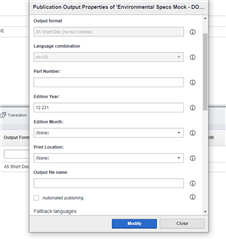
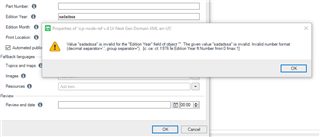
I think I'm missing some additional configuration. Could someone tell where to look for additional field configurations (if not in MetadataConfig.xml)? The current behavior is desired (only allow numbers), but I'd like to remove automatic decimal points for aesthetic reasons.
Thank You in advance!
Generated Image Alt-Text
[edited by: Trados AI at 6:43 AM (GMT 0) on 5 Mar 2024]


 Translate
Translate