First of all - Hello Everyone! - joined the community just recently
Everything is fresh for me here right now. Apologies for any mistakes with addressing the question or if similar question was asked in the past and I did not catch it. ;)
So, yes, as the subject title says, I am wondering if I could get the translation jobs data to make my own internal calculations and statistics based on this. By 'get' I mean by for example REST api, JSON would be the perfect solution for me But of course, If not - is there any other way to get the translation jobs data in format like csv or xml?
Many thanks for feedback!
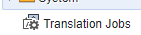
Generated Image Alt-Text
[edited by: Trados AI at 6:44 AM (GMT 0) on 5 Mar 2024]


 Translate
Translate