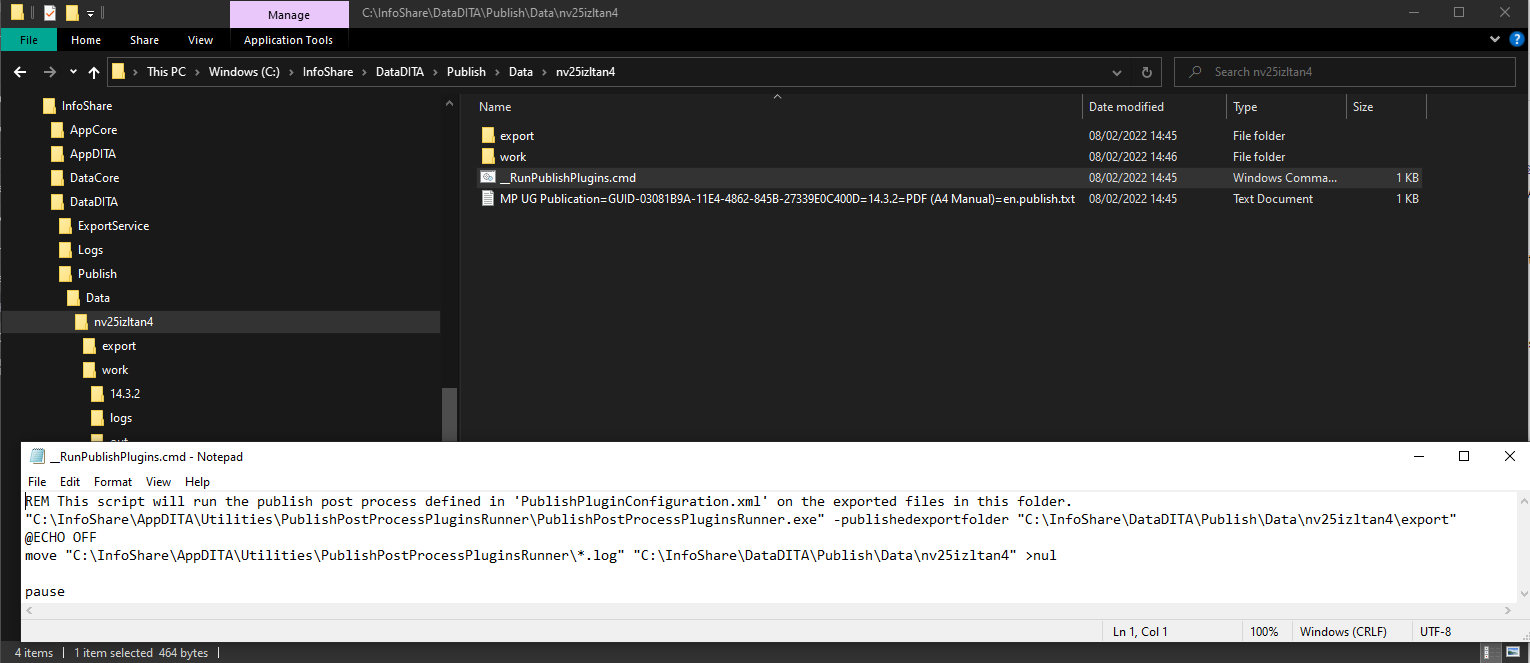Hello,
We're trying to pinpoint the causes of some intermittent problems with publishing where publishing stalls at the DITA-OT processing step and doesn't seem to progress any further:
Starting DITA-OT step: "Going to run 'ishrunditaot.ps1' to start the DITA-OT transformation process. This can potentially take a long time..."
Has anyone else run into a similar problem and do you have any tips to share about where to look for the culprit?

 Translate
Translate