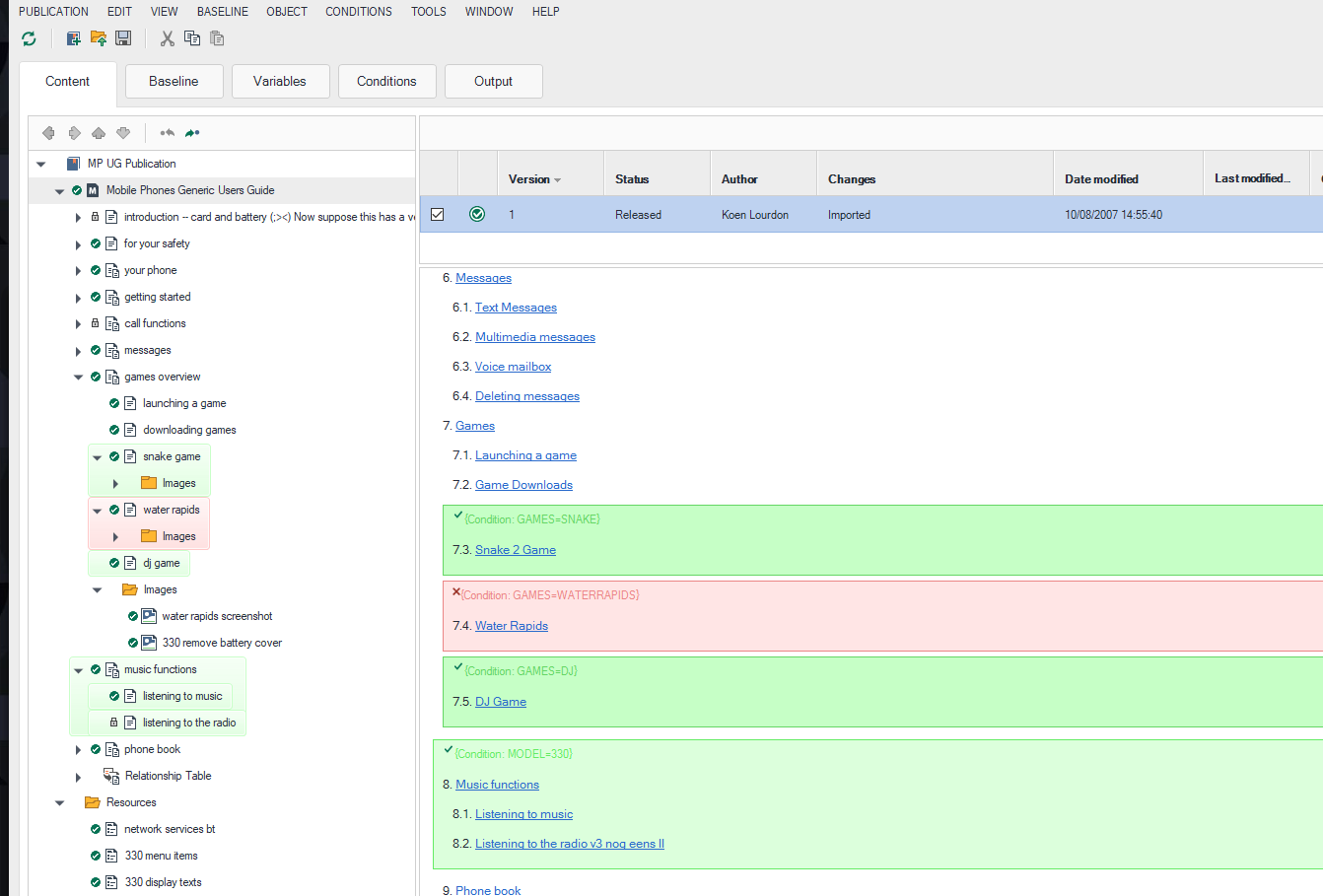Tridion Docs 14.2, Publication Manager 14.0.2
When a map is displayed in the preview pane, only child topics with conditions show as such in the preview pane. If a parent level topic is conditioned, there is no indication in preview.
Is this something that can be configured?


 Translate
Translate