There is Quick job creation button on the ribbon. It is available regardless currently selected view, and contains a sorted list of customers you have recently did work for and custom list of job templates: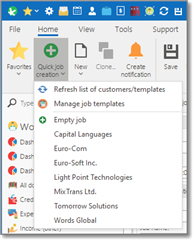
Select any customer or a template, and a new job will be created based on the most recent job you did for the selected customer or a selected template.
Select Empty job to quickly create an empty job, regardless which form you are currently viewing.
Select Manage job templates to open template list (to view, edit or delete them).
List of customers and templates is updated on the program launch.
To refresh it, select Refresh list of customers item, which is very first item in this drop-down list.

 Translate
Translate