These tables are used to describe job tasks and job total price.
This is the start of your concept. Job tasks table is used to enter all actions (works) required by a particular job, including service type, fuzzy type (when required), quantity (including quantity assigned to external collaborators), unit of measure, prices, amounts and work time. In other words, it fully describes all the services which must be performed.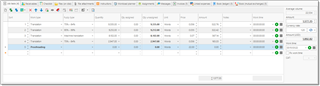
Receivables table allows to separate job price calculation from the job tasks list.
This table is optional and is not required to use. It may be used in the following cases:
- When you want to 'shrink' job tasks table to include limited number of records into an invoice which will be created on the base of this job. For example, if a job contains a lot of fuzzy matches, proofreading and editing, instead of full fuzzy breakdown you can create one single row for Translation services, one row for proofreading and one row for editing. In a result your invoice will contain only 3 rows.
- When total job price differs from amount you get in job tasks table. For example, you have agreement with your customer to translate 5000 source words per some price. But in fact, with a help of own TMs or based on other factors, actual wordcount appears to be lower. In this case you enter actual wordcount in the Job tasks table and then agreed quantities and prices in the Receivables table. Later, when invoice will be created, correct amount and list of tasks will appear there.
Note. When you add something into the Receivables table, the following columns in the Job tasks table automatically become disabled: Price, Discount, Price with discount and Amount.
To create a new row in any of these tables, click Add (Ctrl-N) or Clone (F9) on the toolbar above a table.
To edit selected row, select inside desired cell.
Depending on selected cell, you may press F4 button to open its editor (calculator for quantity, list of work types for Work type, time editor for Work time, etc.). Note that when you save a row (finish editing it), the document would not be saved. Therefore, if you cancel editing the whole document (job), than all changes made in the job details and receivables tables will also be canceled.
When a translation assignment is going to be created over translation job, you will be able to allocate only tasks listed in the Translation job tasks table. Each task has quantity, and a job is counted as fully allocated (outsourced) when quantities in translation assignment tasks created over a job equal to quantities of a job's tasks. To track this, Job tasks table has special columns: Assigned quantity and Unassigned quantity. These fields are hidden by default.

 Translate
Translate