Create a job, specify all types of work and prices, then save it.
When done, return to the job list, select the created job and select Print on the ribbon. Order confirmation form appears:
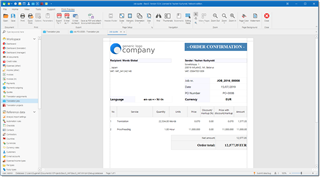
This is a default form which may be customized. You can see drop-down button near Print button, which contains a list of the custom order confirmation templates. These templates can be found under default Reports and templates list, which is available from the Reports section of the navigation tree.
To create own order confirmation form, just copy predefined one, rename it and then open in the designer.
After that new printing form will appear in the drop-down menu under Print button.

 Translate
Translate