SDL Trados Business Manager allows to localize printing templates. In this topic you will find out how to easily localize invoice and prepare bilingual templates.
Information contained here explains how to localize invoice templates, but the same rules can be applied to other printing forms (quotes, purchase orders).
To start with localization, open corresponding reference data tables and provide localized values for entry names.
Each entry has three fields for localization, named as Name localized 1, Name localized 2 and Name localized 3. No need to link first and second value with some language - you are free to decide which language will correspond to each number. Here is example for Units:
When localized values are provided, you are free to use these variables in your invoice templates.
Open invoice template in the designer and find any field which you want to localize. For example, you want to localize Work type. Select it in the Designer and find out linked field in the Field list: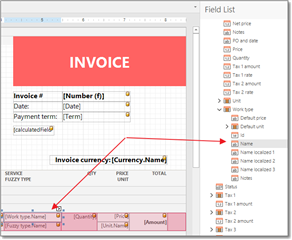
You can see localized variables below Name field in the field list. Drag necessary field and put it over selected label. The label will become linked with localized name instead of source name.
If you wish to get bilingual invoice, to the following:
- Select a label on the design surface. Open helper menu and select None in the Data binding property:
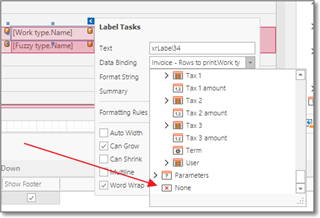
- Double click on a label to edit its contents, type [] and drag Name field inside these square brackets.
- Then type another pair of square brackets and drag Name localized inside second pair of square brackets. You will get a string like that:
[Work type.Name] / [Work type.Name localized 1]

 Translate
Translate