All incoming invoices from vendors are stored in a separate table. As with outgoing invoices, you can track due dates, amounts, view unpaid invoices, check VAT amounts of incoming invoices, etc.
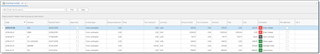
You can enter new invoices manually, but it is recommended to do it from assignment list.
Open assignment list, select necessary assignments (for one vendor), and select Register invoice. If you use web-version, vendors can create invoices for delivered assignments using web-portal.
Incoming invoices has Approved checkbox. To create a payment, this checkbox must be checked. If during payment creation this box is not checked, then you will see a confirmation to approve selected invoice for payment. This feature will be particularly useful when different users of the system register invoices and payments.
In the invoice incoming window you can specify invoice number and payment term, attach invoice file by dragging and dropping it into the browser window, add notes and taxes:

Click Save to finish invoice registration. If invoice is created by a vendor, system administrator will receive notification about added invoice. Linked assignments will be marked as invoiced, and vendors would not be able to issue new invoices over them.
Note. If invoice has been created by mistake, only system administrator (manager) will be able to delete it.
To create a payment over invoice, user with corresponding right has to select it in the list of incoming invoices and click Create a payment. Fill information about the payment and save it to mark linked invoices and assignments as paid.

 Translate
Translate