Ledger is a place where all your income and expense transactions are stored.
When you create a job, or invoice, or translation assignment, SDL Trados Business Manager register income or expense, depending on the program settings. If you use job-based accounting type, then income transaction is created upon creation of a job (on a job's date). Switching to invoice-based accounting will lead to income transaction generation by creating an invoice over jobs.
By default, income transactions (amount with plus sign) are highlighted by green color, while expenses (amount with minus sign) has red color.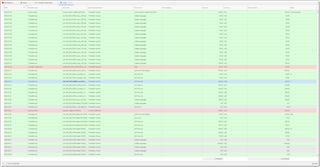
The list contains a number of columns which help you to determine when and how particular transaction was created. Here you can see document (operation) type and number and date of that operation. In addition, party name is displayed (customer's or contractor's name), as well as expense/income type.
Double clicking on any row allows to open corresponding document editing form.
Since the Ledger usually contains a lot of records, it is recommended to group the list by time intervals. To do this, please follow these steps:
- Right click on the table header and select Show group by box.
- Drag Date column to the group box.
- Right click on the grouped Date column and select Group Interval - Month or Smart.
- In the result, the list will be grouped by months.
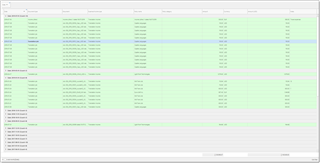
To add monthly summary, do the following:
- Right click on the grouped Date column.
- Select Group summary editor.
- In the pop-up window, select Amount (base cur.) and tick Sum checkbox on the right.

 Translate
Translate