Sometimes it may be needed to export template or custom report to a file, to share it with a colleague or to send it to a developer to get help with designing a template.
- Go to and templates.
- Select your template or custom report and select Edit in the designer.
- In the designer, right click outside paper and select Export layout to file...:
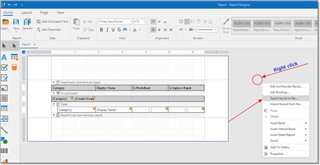
or use report quick menu: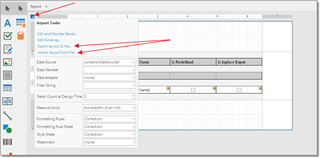
- Save repx file into desired location and send it to a colleague.
- After receiving corrected file, repeat the same procedure, but select Import layout from file..., to replace opened template with a file you received.

 Translate
Translate