In some CV templates complex structure is used. For these purposes, nested reports function is used. This means that main template contains links to other templates, which are printed separately.
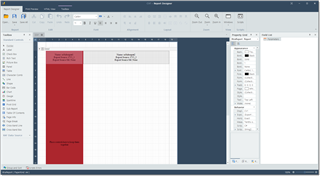
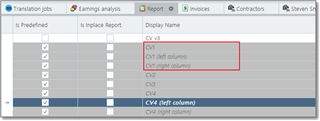
- Clone each of three reports of the template 1.
- Open cloned main template in the designer (as shown on the screenshot above).
- Select subreport1 (for left column), open its helper menu and find Report source Uri property. Select on selection button and select cloned left column.
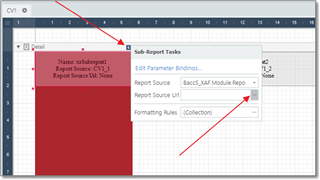
- Repeat step 3 for the right column.

 Translate
Translate