You may notice that built-in invoice templates support editing in the print preview dialog. You can click on a field and replace/edit text before saving generated document:

If you wish to add such editing fields to your custom templates, please do the following:
- Open a template in the Report designer.
- Select a field which you wish to make editable, and find Edit options property:

- Check Enabled box.
- In the Editor name, select type of editor you wish to use for a field:
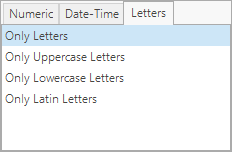
- Save a template, generate an invoice using this template, and check editing functionality.

 Translate
Translate