You can turn any project to a template and then use it to quickly create new identical projects.
How to create a template:
- Open any translation project.
- Click Project templates > Save as a template…

- In the dialog, provide a name for a new template and optionally check Include jobs box. When this box is checked, a new project created using this template will also contain copies of translation jobs from a source project.
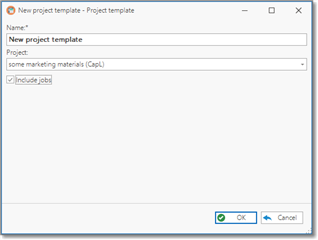
- Click OK to save a template.
How to use a template:
- Open list of projects.
- Click Project templates and select any previously save project template.
- Project creation window will be opened, with all fields copied from a base project.
How to delete a template:
- Open list of projects.
- Click Project templates > Manage templates….
- In the opened view, select necessary template and click Delete.

 Translate
Translate