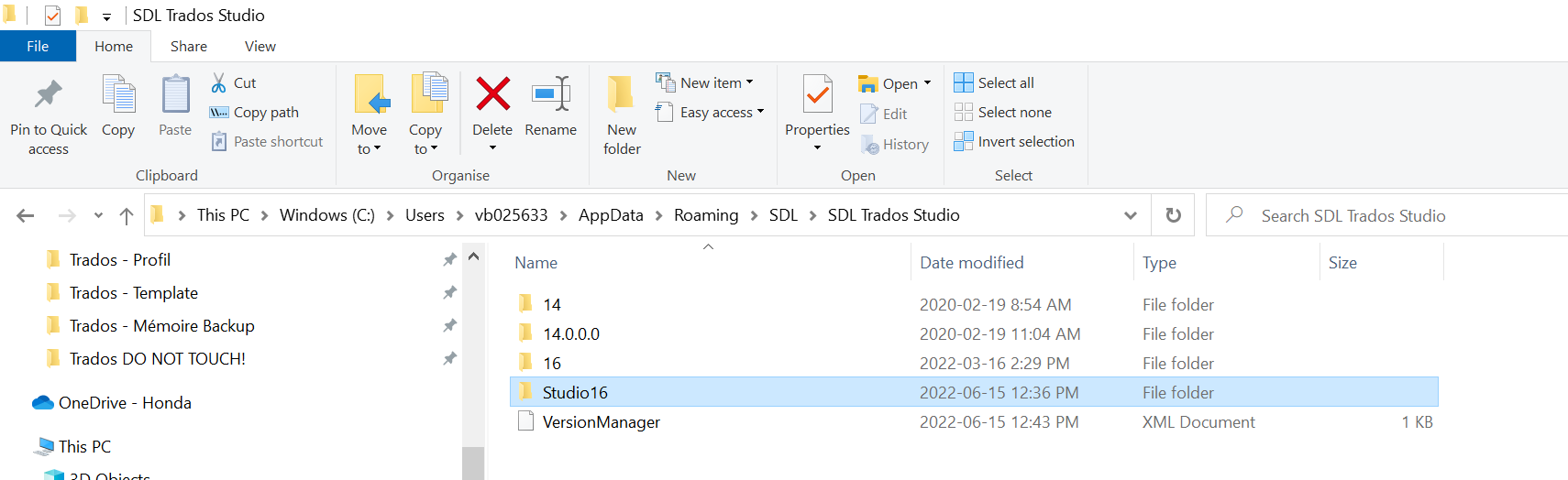In Trados Studio 2022 desktop version, I created a Project Template pointing to my Cloud resources (memory and termbase). I created a project and it worked fine. I looked at the project settings and all my resources were there. However, if I close Trados and reopen my project all my Cloud resources are no longer there. The project settings point to my local resources. What is my problem?


 Translate
Translate