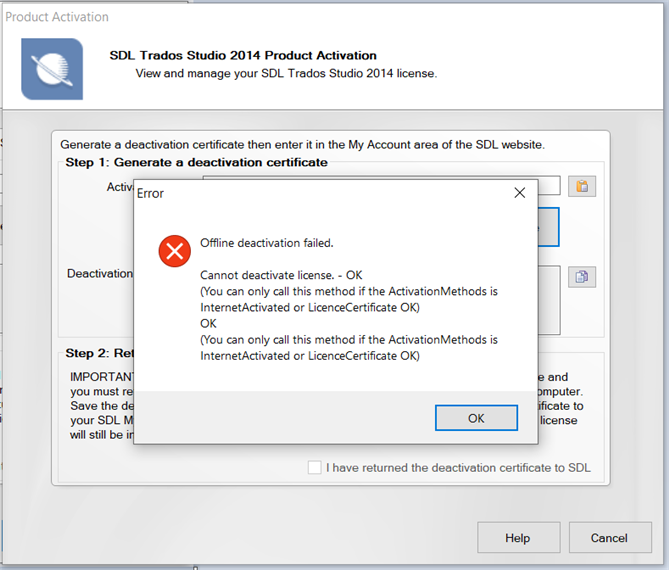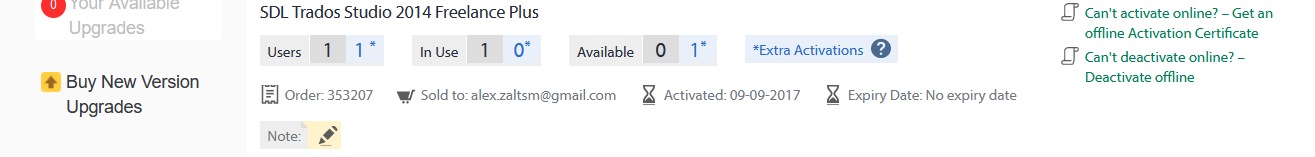When opening SDL Trados Studio 2014 Freelance Plus a pop-up window warns about an error when trying to recover the license. One of the options is "off-line deactivation" but after trying to generate the certificate I get another error message "Cannot deactivate license". Please I need help with this as I've been struggling several days with this issue.


 Translate
Translate
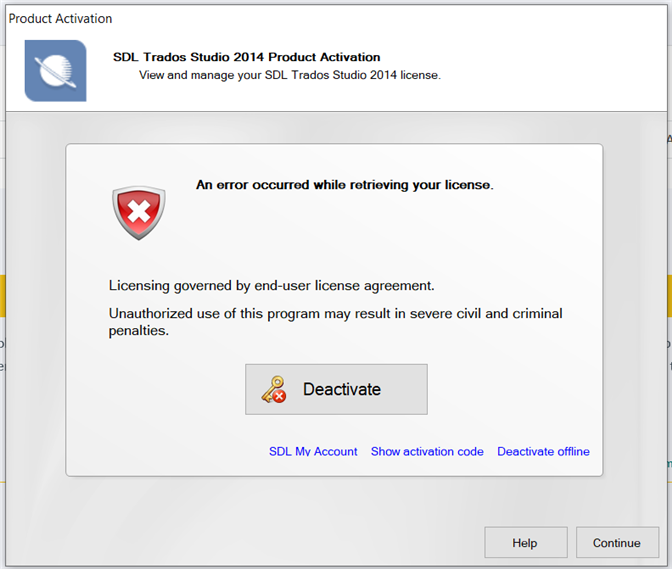 >
>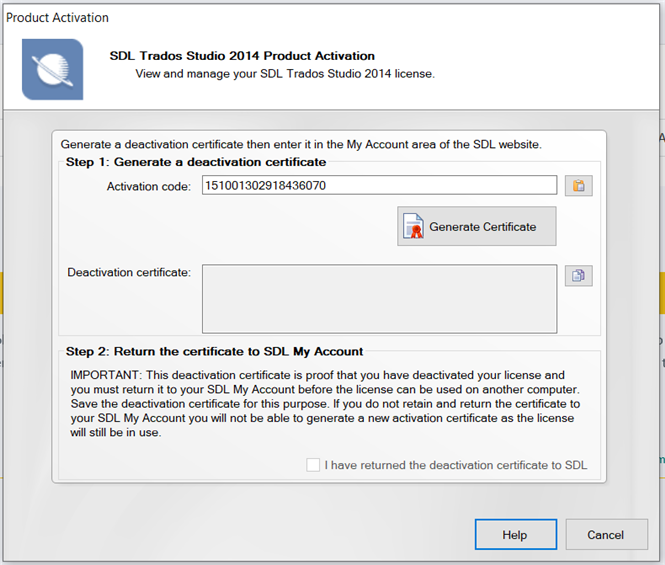 >
>