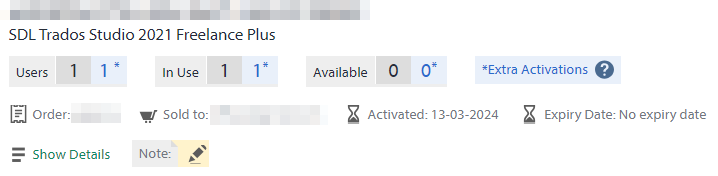I am using Studio 2021 and we have one license. My wife has been using 2019, but had to reinstall Windows 11 and now we don’t have a license key to activate 2019. What do we have to do to either activate 2019 or purchase an extra activation for 2021?


 Translate
Translate