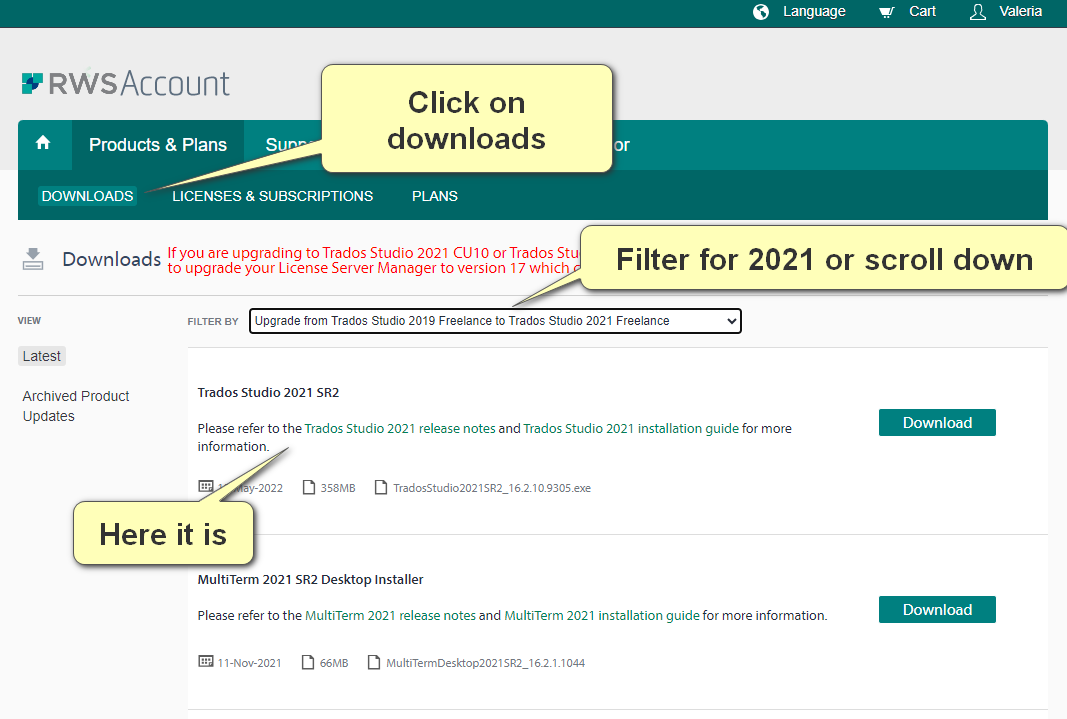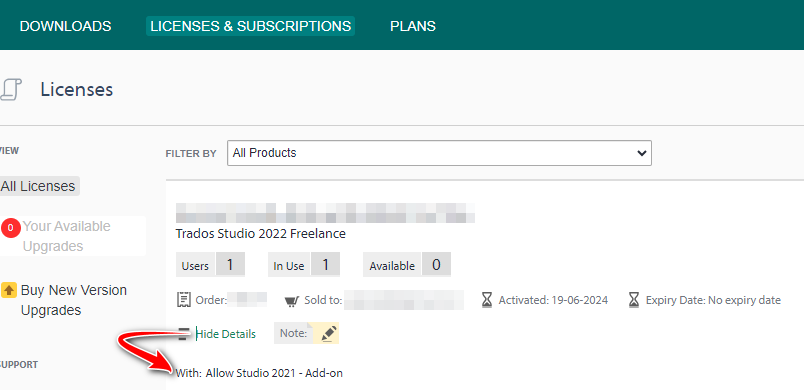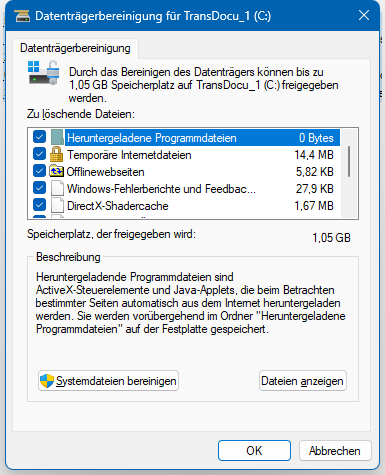Hello!
Just a small technical question: I am using Trados 2021, but I realized that I still have also the older 2019 version installed. Since ?m gaving disk space problems, can I disinstall version 2019 without affecting version 2021?
Thanks for a tip
Valeria


 Translate
Translate