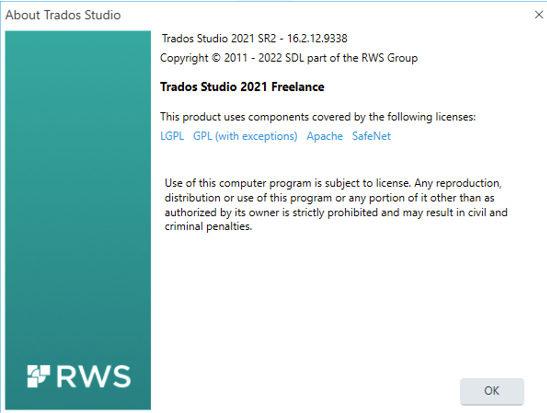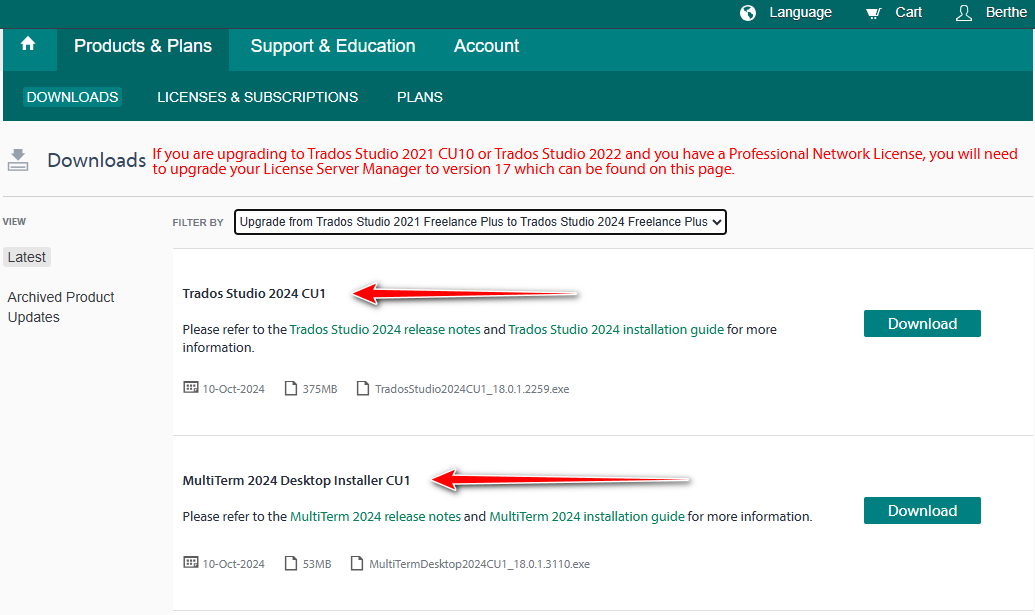Hello,
I just tried to replace my Trados Studio 2021 Freelance license (Trados Studio 2021 SR2 - 16.2.12.9338) by my new Trados Studio 2024 Freelance Plus license. But I cannot deactivate my 2021 license. I strongly suspect this is because I activated my new license first, but don't know how to solve this.
These are the steps I took:
- Activated my new license in my account
- Opened Studio
- Help --> Product activation --> Deactivate --> Yes
- The following message appeared: "Login for this product key has been restricted. Contact the system administrator for assistance."
- Clicked OK to close the message window.
- However, then the message appeared that "The product license has been deactivated and Trados Studio will now exit. To start Trados Studio again, you must activate the product."
- Opened Trados Studio again, went to Help - Product activation. The 2021 license had not been deactivated, so I cannot activate the 2024 license.
I then tried to deactivate offline, but I cannot find the Installation ID I would need for that and I'm not sure this is the right solution anyway.
Could anyone please help?
Thanks in advance!


 Translate
Translate