When translating, the difference(s) between a source sentence from the Translation Memory and the source sentence to be translated are shown (see red circle: 'drie' comes from the TU in the TM, 'zeven' from the new sentence to be translated), but without markup (difference formatting). How can I activate this markup?
How can I resolve this?
Thanks a lot.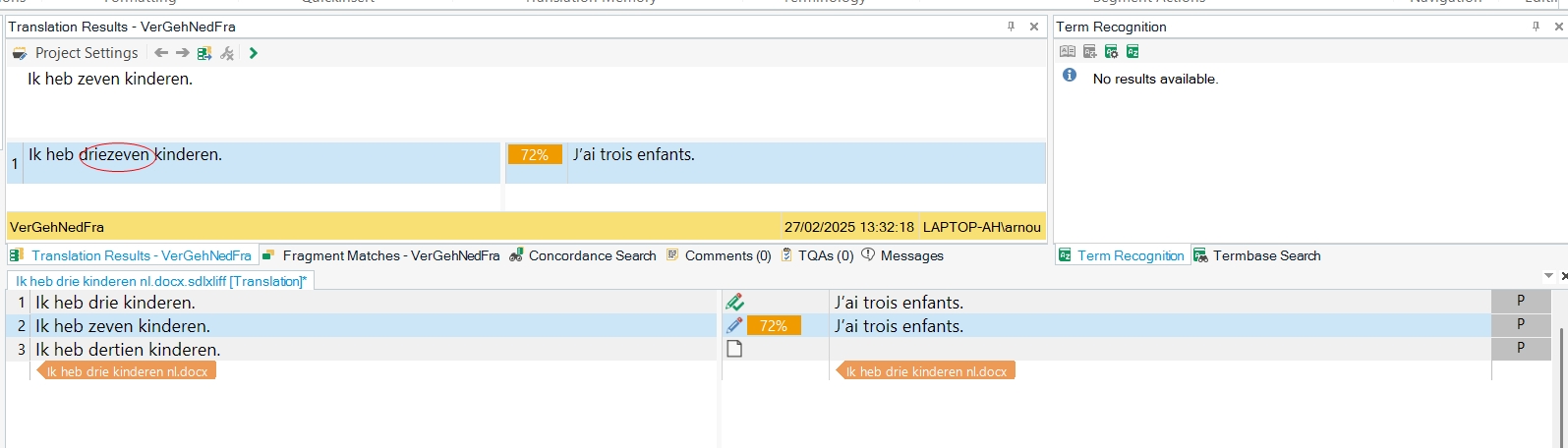
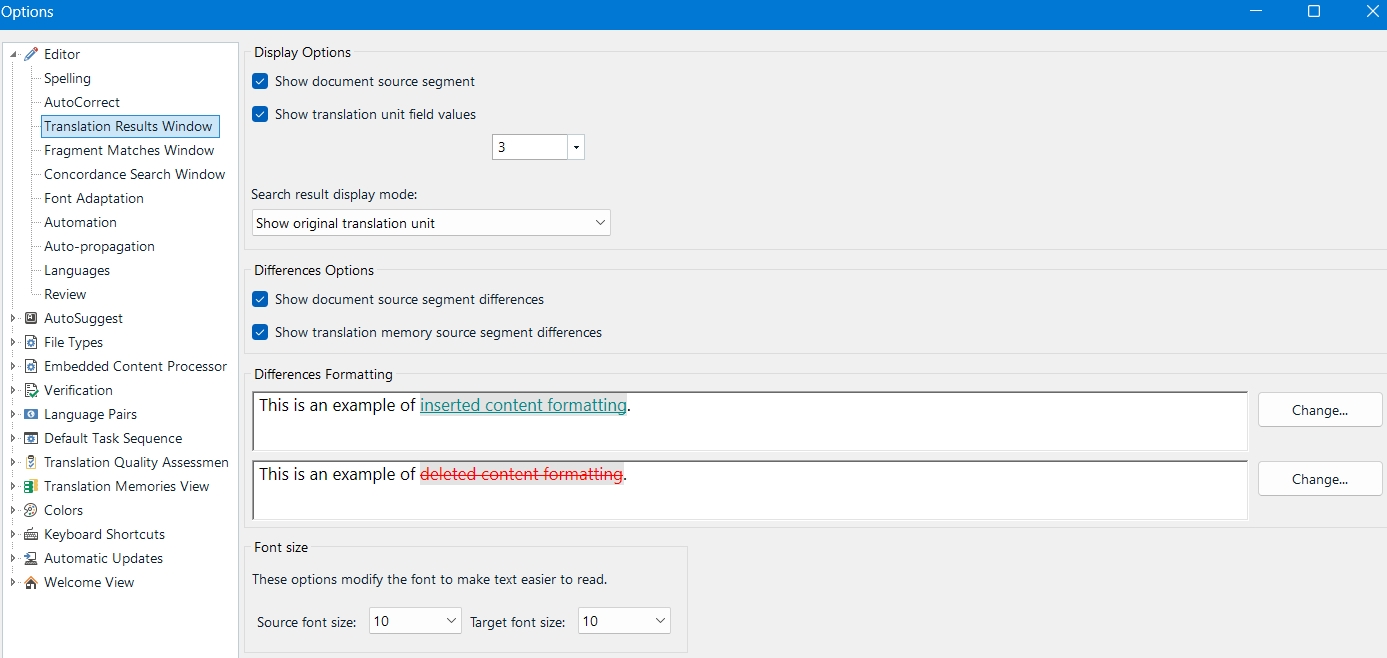
Generated Image Alt-Text
[edited by: RWS Community AI at 1:10 PM (GMT 0) on 27 Feb 2025]


 Translate
Translate


