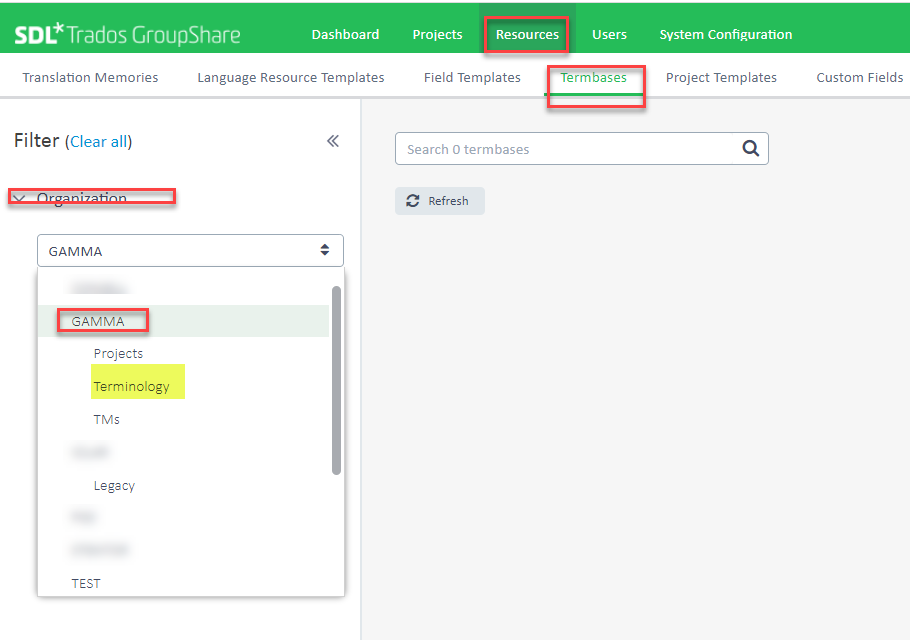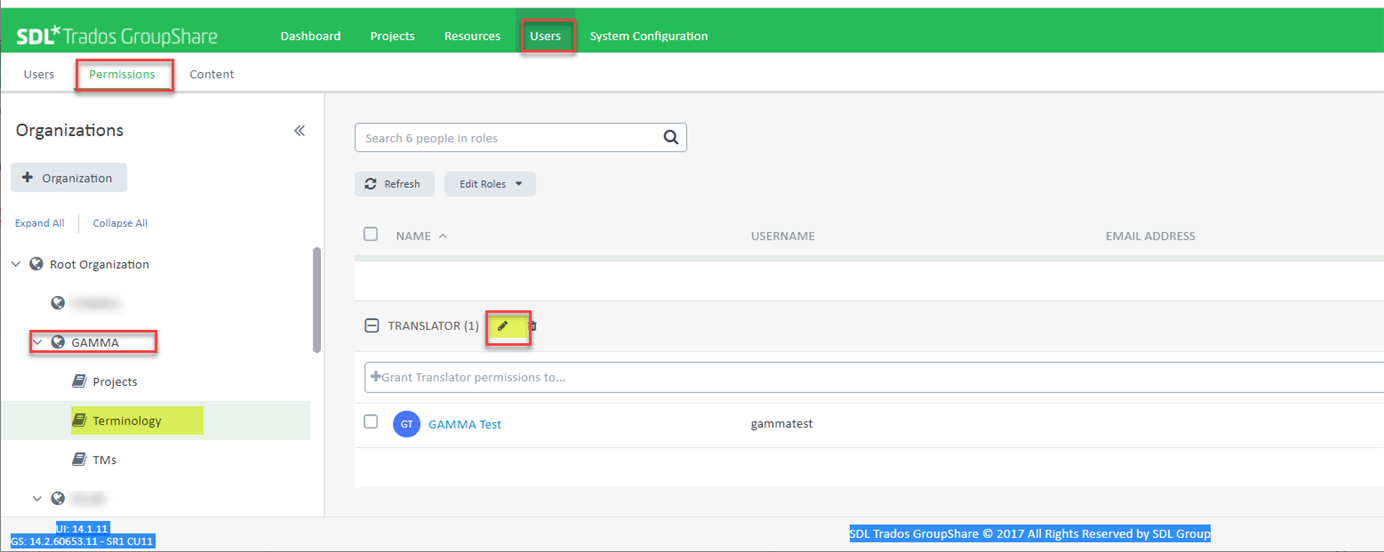Hi,
I was reading the documentation about standard GS2017 roles and permissions and could not find the answer. The section I was checking was: https://docs.sdl.com/LiveContent/content/en-US/SDL%20Trados%20GroupShare%20Help-v3/GUID-5ED349CD-7350-475E-972E-A3BFB46B7BC0
The need I have is the following:
On GS2017 SR1 we have client client specific Termabases.
Termbases are in the Client specific sub-organization, not in Library.
Users that should have nececary permissions to eddit terms or add them to the TB are defined uder Root organization of this GS 2017 server.
We want the selected user to be able to edit terms for specific Termabase even when termbase is not part of active project published on GS 2017 and managed by Project server - i.e. when we want to use only Multiterm Desktop client.
The questions are:
- what permissions on which resource type do I need to give to users, to edit terms only using Multiterm Desktop?
- can I use existin permision permission i.e. "Power user" or any other?
- what about creating a new Pemission like "Multiterm Editor"
And a more general question:
- what happens if a user is given "Translator" and "Power User" permission? Which one prevails.
Thank you
Simon
- if the user has "Power user"

 Translate
Translate