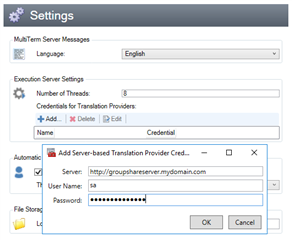When working in files on the Online Editor, TM lookups do not work.
The TMs are working fine when accessing projects from the Studio client.
The solution provided in KB 000009809 does not resolve the issue.
https://gateway.rws.com/csm?id=kb_article_view&sysparm_article=KB0028819
The solution provided in KB 000008133 does not apply (Mutliterm Online is not installed, no Apache and no redirect to port 8080).
Many thanks in advance for your insight.
Best,
James

 Translate
Translate