We have Groupshare 2019 with Termbase Server running in our acceptance environment, and I want to create a server-based Termbase for it to connect to. But I can't for the life of me find out where to do so. Help?
RWS Community
We have Groupshare 2019 with Termbase Server running in our acceptance environment, and I want to create a server-based Termbase for it to connect to. But I can't for the life of me find out where to do so. Help?
As Robert said earlier, it depends which version of GroupShare you are using. There is no such thing as GroupShare 2019.
If you are using GroupShare 2017 SR1 or GroupShare 2020 then you will need to use MultTerm 2017 Desktop or MultiTerm 2019 Desktop and follow the instructions in this article.
If you are using GroupShare 2015 then you can download and install MultiTerm 2015 Administrator from here, and install it on your PC (there is no need to install this on your server).
Bear in mind that you must also have MultiTerm 2015 Desktop installed (and updated) as the version of the MultiTerm Core Components included with MultiTerm Administrator is very old and will not work with the latest version of GroupShare 2015.
Kind regards,
Nick
I came across this article that deals with the issue I am facing, however, I am still not able to solve my issue.
I am using SDL Groupshare 2015 and I want to use server-based term bases (with Multiterm 2015). It has worked in the past but now, when logging in Multiterm Administrator, I get an error message: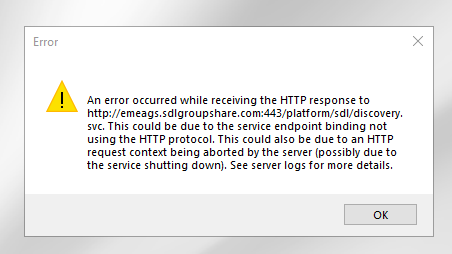
So I tried to download Multiterm Administrator 2015 again, from the link you added in this thread, to re-install, but the link is not valid.
How can I solve this error?
Thanks in advance for your help.
Daniela Schobert

I came across this article that deals with the issue I am facing, however, I am still not able to solve my issue.
I am using SDL Groupshare 2015 and I want to use server-based term bases (with Multiterm 2015). It has worked in the past but now, when logging in Multiterm Administrator, I get an error message: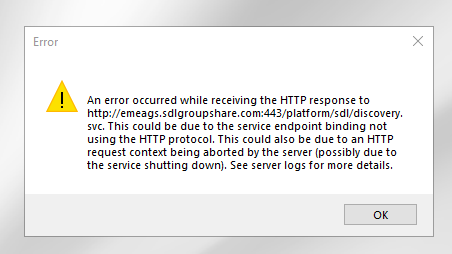
So I tried to download Multiterm Administrator 2015 again, from the link you added in this thread, to re-install, but the link is not valid.
How can I solve this error?
Thanks in advance for your help.
Daniela Schobert

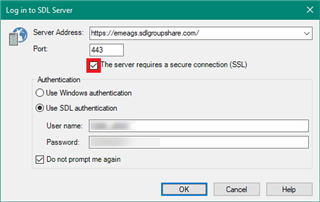
It's possible that you are not ticking the box next to The server requires a secure connection (SSL). You do not need to reinstall MultiTerm Administrator as the error is connection-related.
If ticking the box does not resolve the issue, please log a support case.

hi Nick, it did... I can't believe I was so blind!! Thanks for your help!
Daniela