Hi,
As this has happed so many times on different installations and in the end is preventing GroupShare client to use Windows Authentication, I would like to check with the community if anybody of you has experienced the same manifestation and symptoms.
The scenario and the test case is the following.
1. GroupShare Administrator imports Windows users from AD into GroupShare (Import Windows User).
2. Using GroupShare Web console, GroupShare Administrator creates new GroupShare (as Windows user) and give this user appropriate rights.
The newly created user is able to work with GroupShare.
3. In GroupShare Web console, Administrator deletes the previously created (GroupShare Windows user). The user is removed from GroupShare users. (this is expected behavior)
Now, the Administrator realized that the removing user was mistake and want to get the user back. So he follows the "Create New User"
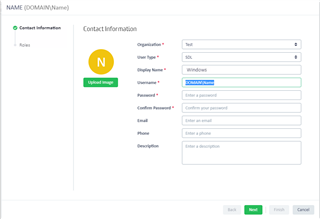
But get the following error: Cannot add user DOMAIN\username. A user with that name already exists.
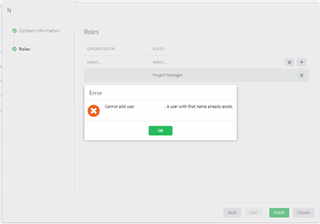
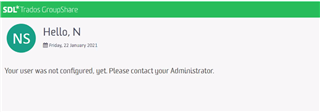
My problem is that I don't know for a method that would allow the client to again add the previously deleted Windows user.
Does anybody knows for a generally usable solution in such cases.
BTW, this issue was seen with Gropushare 2017 and is stil present in GroupShare 2020
Simon

 Translate
Translate