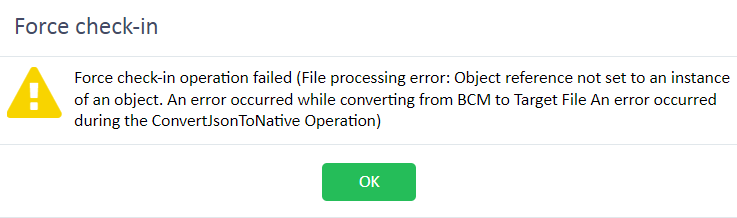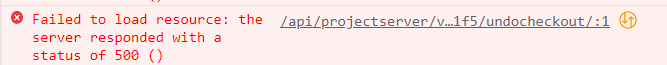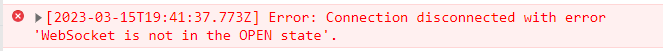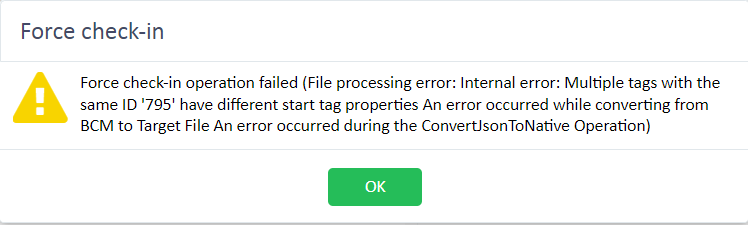Hi!
I work for a LSP using Groupshare and Trados Studio 2021. We use Online Editor for freelance translators that do not have a Trados Studio license themselves, but today we had a huge issue with a project and I would some input from you.
The translator used Online Editor to translate approximately 12k words in a PowerPoint presentation. But when he tried to check-in the file, he received the following error:
An attempt at downloading the file produced the same error.
I checked the Project Memory and it was not updated with his translation (I don't know if per a bug from Online Editor or by mistake of the translator), so adding a copy of the file to the project and running Pre-Translate did not solve my problem.
Project Manager was unable to force/undo check-out, even via the Groupshare website.
When we open the file on Groupshare, it shows as 100% completed, but on Trados Studio, it shows as 17% completed.


Any tips on how we can solve this in the future? Or on what can cause this type of error?
Due to our short deadline, we had to copy the translated text to a new document, but that is obviously not the ideal solution.
Thanks in advance!
Generated Image Alt-Text
[edited by: Trados AI at 7:03 AM (GMT 0) on 5 Mar 2024]


 Translate
Translate