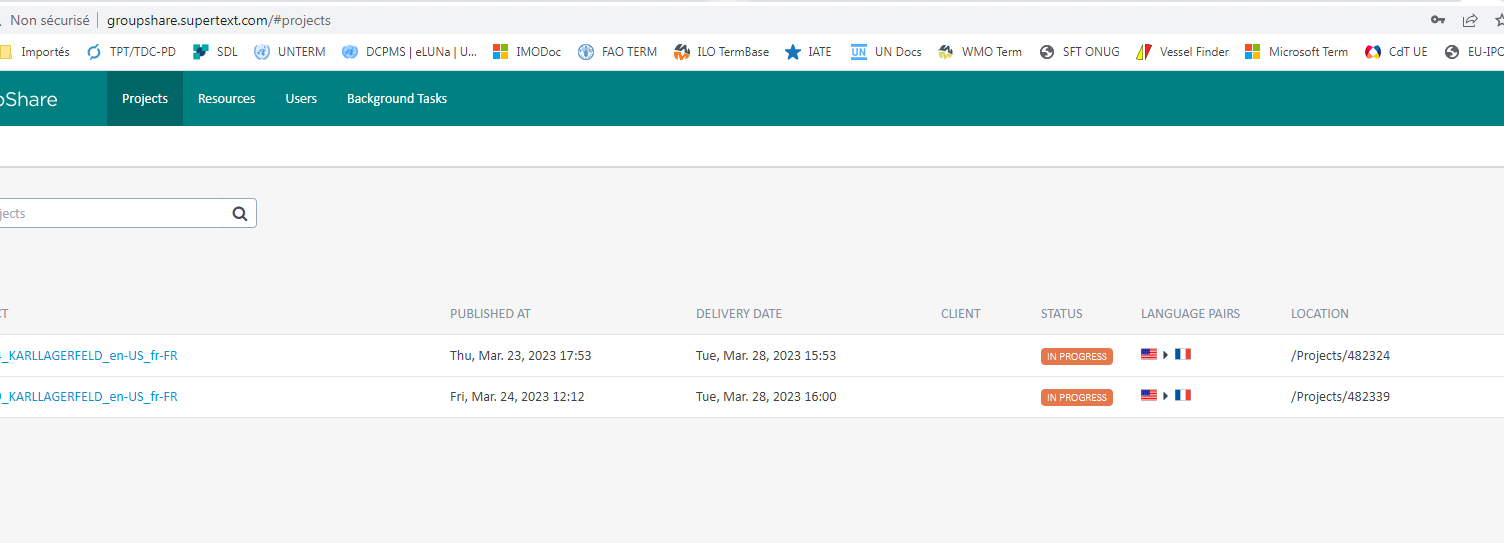Dear Sir or Madam,
I am contacting you regarding an issue with GroupShare. I have a problem when I try to add a Groupshare server on Trados in order to work for one of my clients. I have the following error message

I have been on a forum (https://gateway.rws.com/csm?id=kb_article_view&sysparm_article=KB0040151) and done what they suggest, that is adding the exceptions on my Anti Virus (AVAST), but it still doesn't work. I show you what I've done in my antivirus settings :

Do you think you can help me?
Thank you in advance,
Best regards,
Émilie
Generated Image Alt-Text
[edited by: Trados AI at 7:04 AM (GMT 0) on 5 Mar 2024]


 Translate
Translate