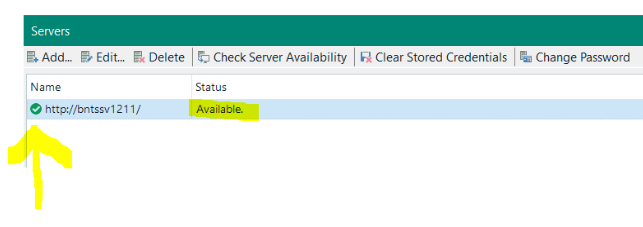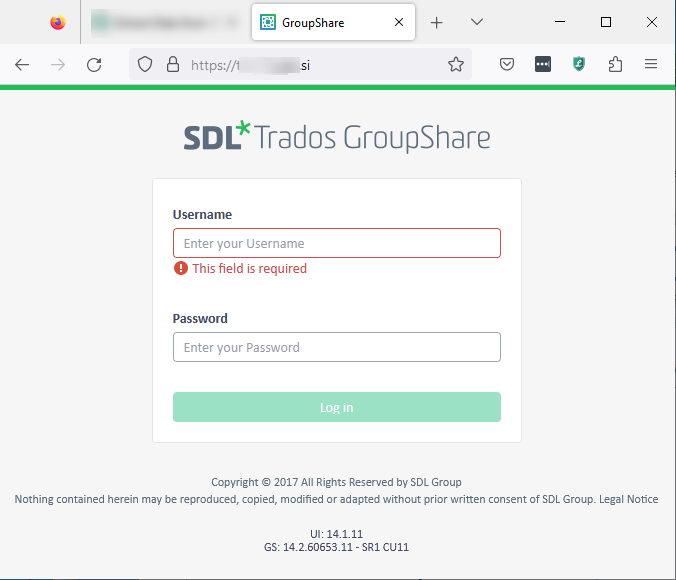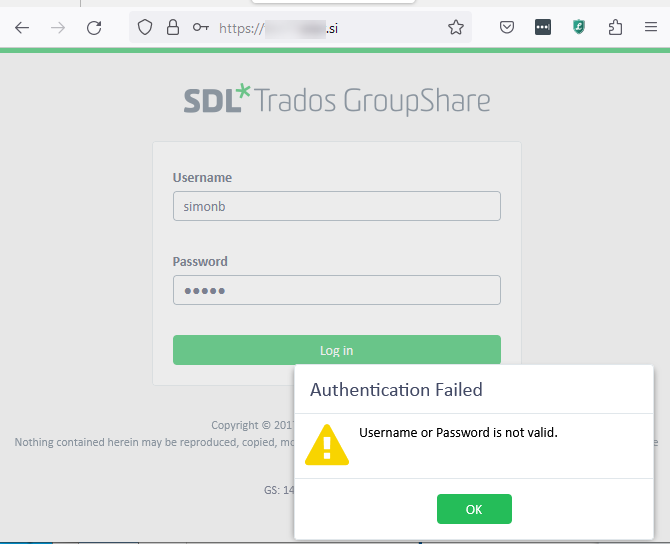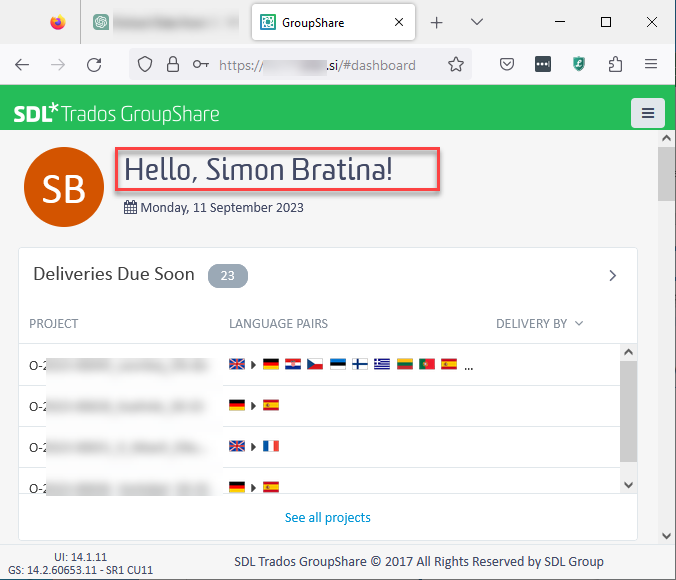Hi,
I am not anymore to connect to GS server when I click on a link to get my translation project file. I receive the following message "Unable to contact the server. Check your connection Internet or contact the Trados GroupShare admin":

I also tried to get the files through the Studio Home page > Open a GroupShare project option. I'm using Trados Studio 2022.
Could you please help to solve this?
Generated Image Alt-Text
[edited by: RWS Community AI at 6:01 PM (GMT 0) on 14 Nov 2024]


 Translate
Translate