We will be moving our virtual instance over to the Azure platform this week.
I have tested it and am getting differences in the CALs and VUs in the test environment. Can someone advise the proper steps required when moving the instances over to a new environment?
Attached are the statistics I'm seeing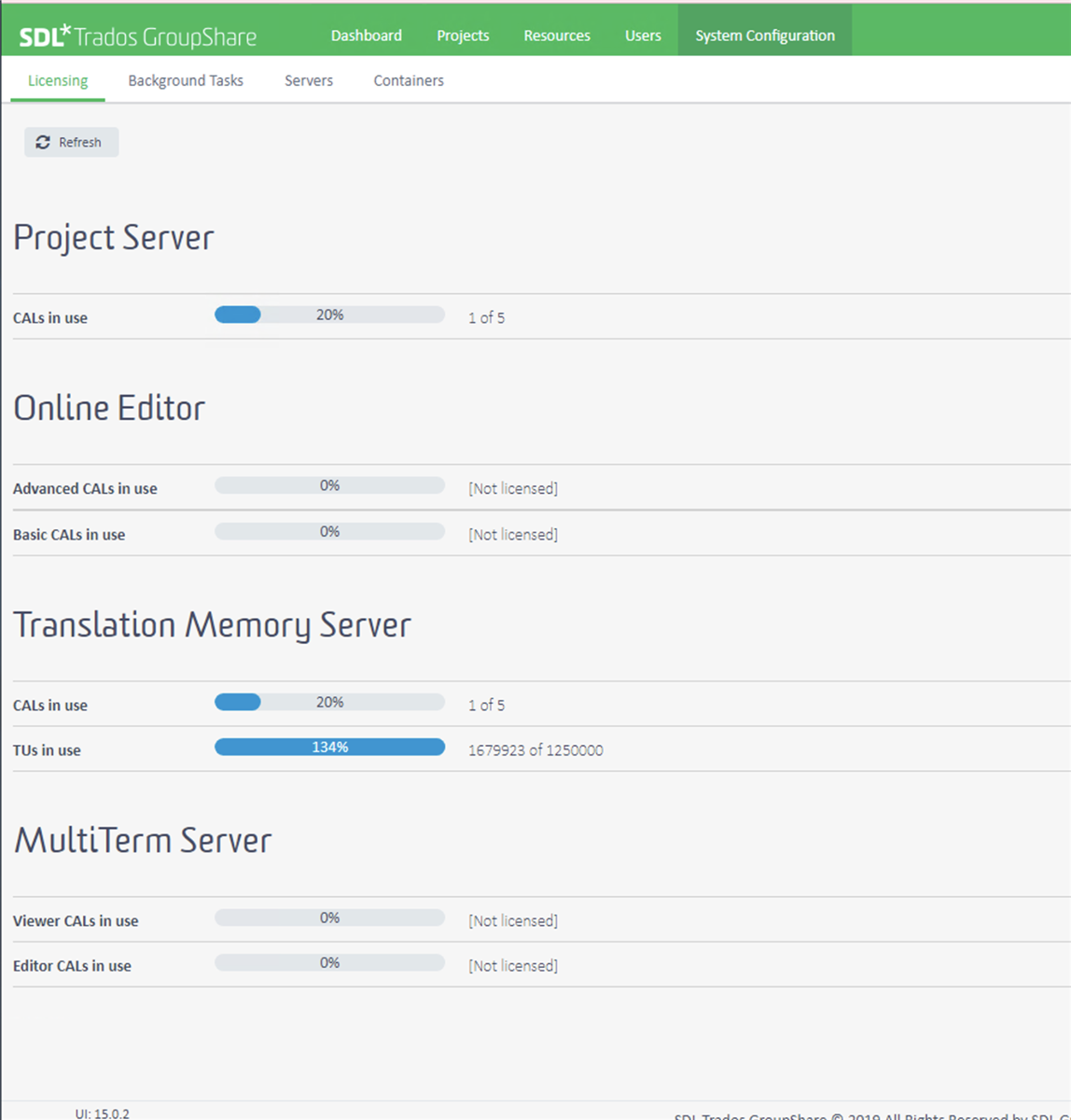
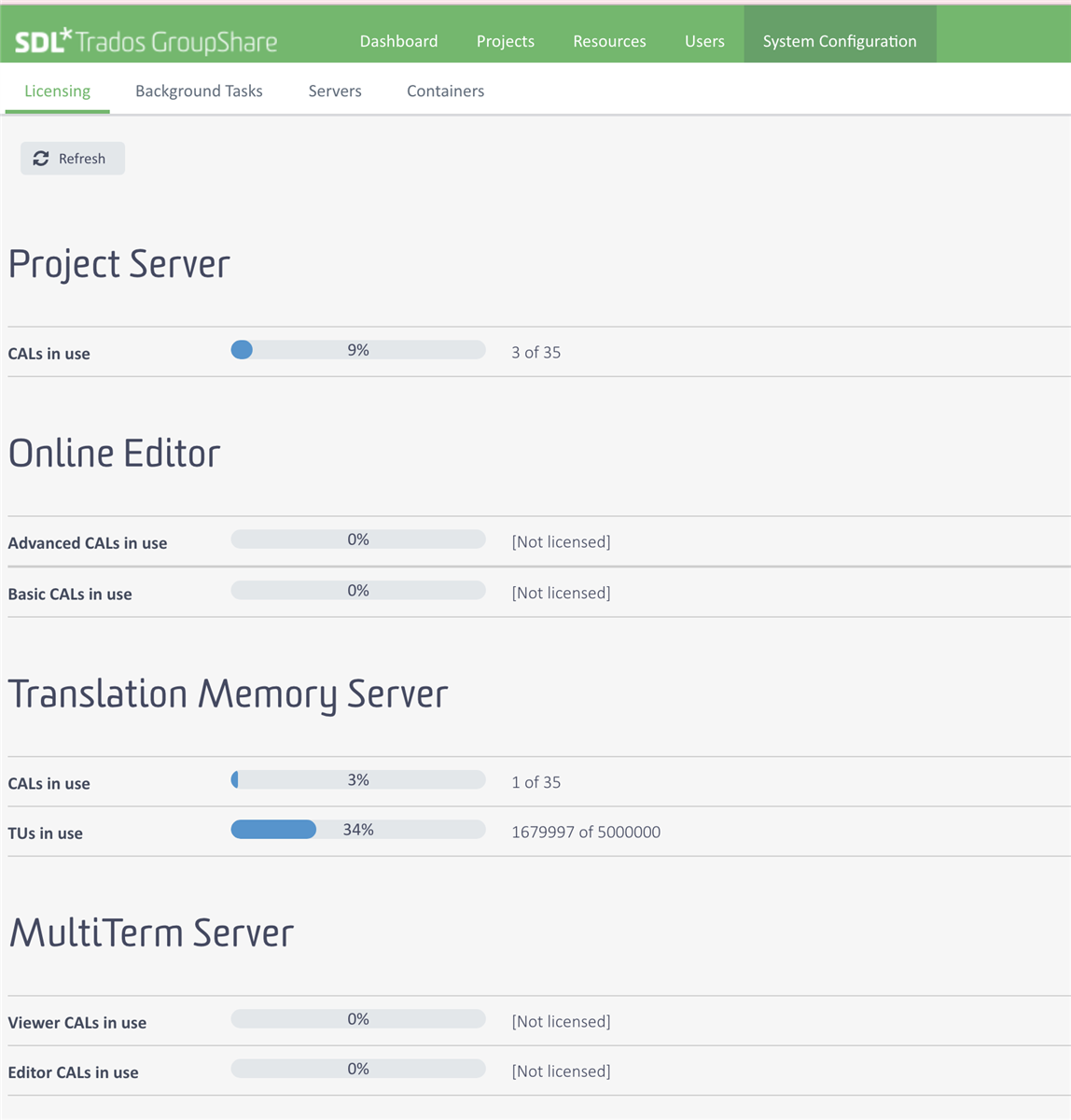
Generated Image Alt-Text
[edited by: RWS Community AI at 11:51 AM (GMT 1) on 27 May 2024]


 Translate
Translate
