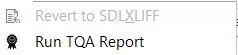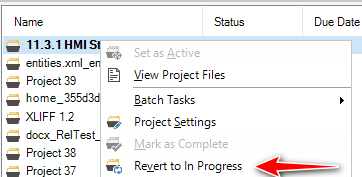Hello, I am trying to run Verify as a batch task, but the Batch Tasks list is empty.
I selected the files that I'd like to verify after finishing my review, clicked on Batch Tasks, but nothing is displayed.
Could someone please assist? It was working fine until yesterday, I made no changes since then, there are no updates available, and there are no error messages or notifications.
I am using Trados Studio 2022 SR2 - 17.2.12.19268.
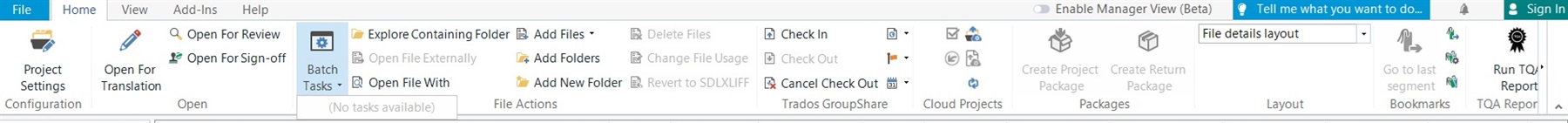
Generated Image Alt-Text
[edited by: RWS Community AI at 9:59 PM (GMT 0) on 22 Mar 2025]


 Translate
Translate