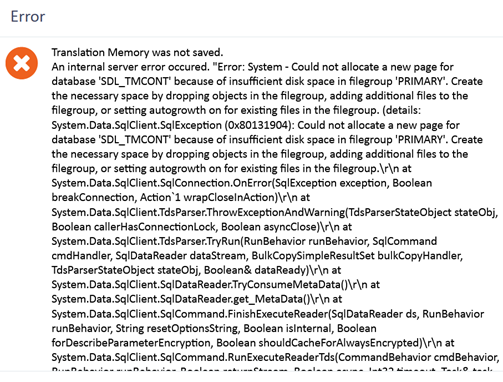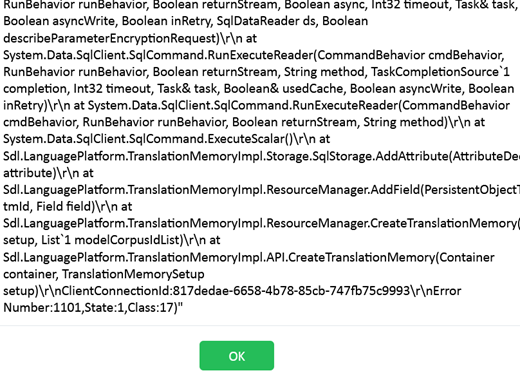Hello,
We are a public service of about 20 translators and we work with Trados Studio since 2009.
First of all, a brief description of how we work: Some weeks ago, we went from SDL Trados Studio 2019 to Trados Studio 2024. All our TMs are server-based and stored on a SDL Trados GroupShare server (GS 2020 SR1).
For some weeks, we have the problem that we can’t update our server-based TMs with our translations, we get the error message “Translation provider threw exception”. See: community.rws.com/.../182092
Now, we have found out that we can’t modify any content in this server-based TM. When we try for example to correct a typo, the following error message appears:
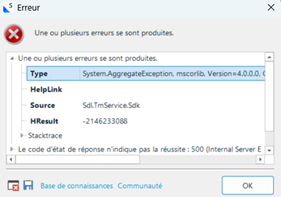
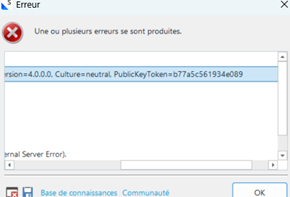
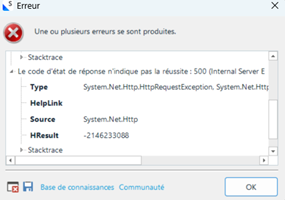
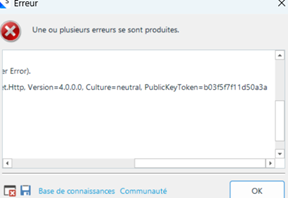
That’s why I post the problem in this forum perhaps it has something to do with our GroupShare Server …?
My next idee was to create a new empty TM on the server (as a temporary working tool for the colleagues until our actual TM is working properly again) but no chance. The same error message pops up, we no longer can create server-based TMs .
I hope anyone can help us with these problems. Thanks a lot in advance!
Nadine
Generated Image Alt-Text
[edited by: RWS Community AI at 8:22 AM (GMT 1) on 17 Apr 2025]


 Translate
Translate