Hello! I tried installing Trados Studio 2022 last week, but I have been getting this error message since (please see the image below).
This is after uninstalling, then reinstalling Trados 2024, then deleting the Studio18 and Studio files, then opening Studio again. Then repairing the app. Unfortunately, nothing has worked so far. I can’t get the app to open properly
Please note that I’m using Parallels Desktop since I’m on a MacBook. I don’t know if this may have caused the problem.
I even tried using the Web version of GroupShare of one of my clients. I was able to log in and everything, but I received the following message when I tried to open a project:
"Échec du démarrage de la connexion".
Is this error due to a GroupShare parameter on the client’s side? If so, what can he do to enable the Online Editor?
Any help would be greatly appreciated.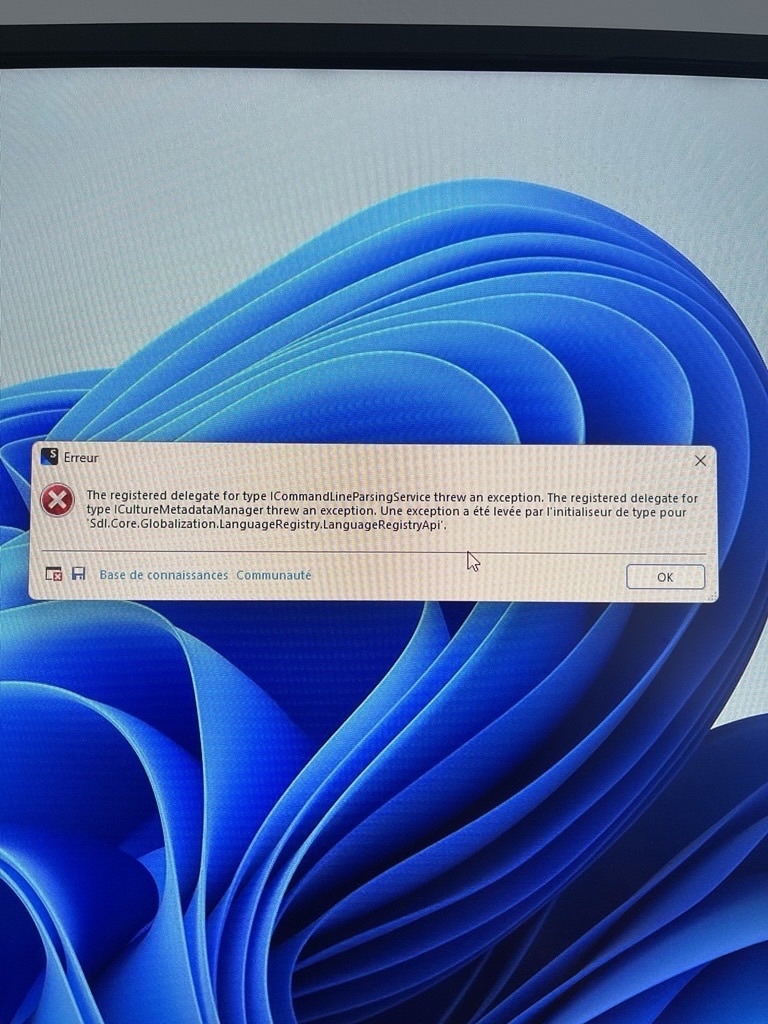
Generated Image Alt-Text
[edited by: RWS Community AI at 1:22 PM (GMT 1) on 4 Aug 2025]


 Translate
Translate