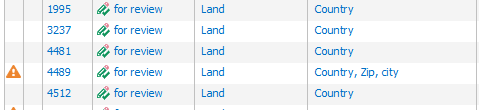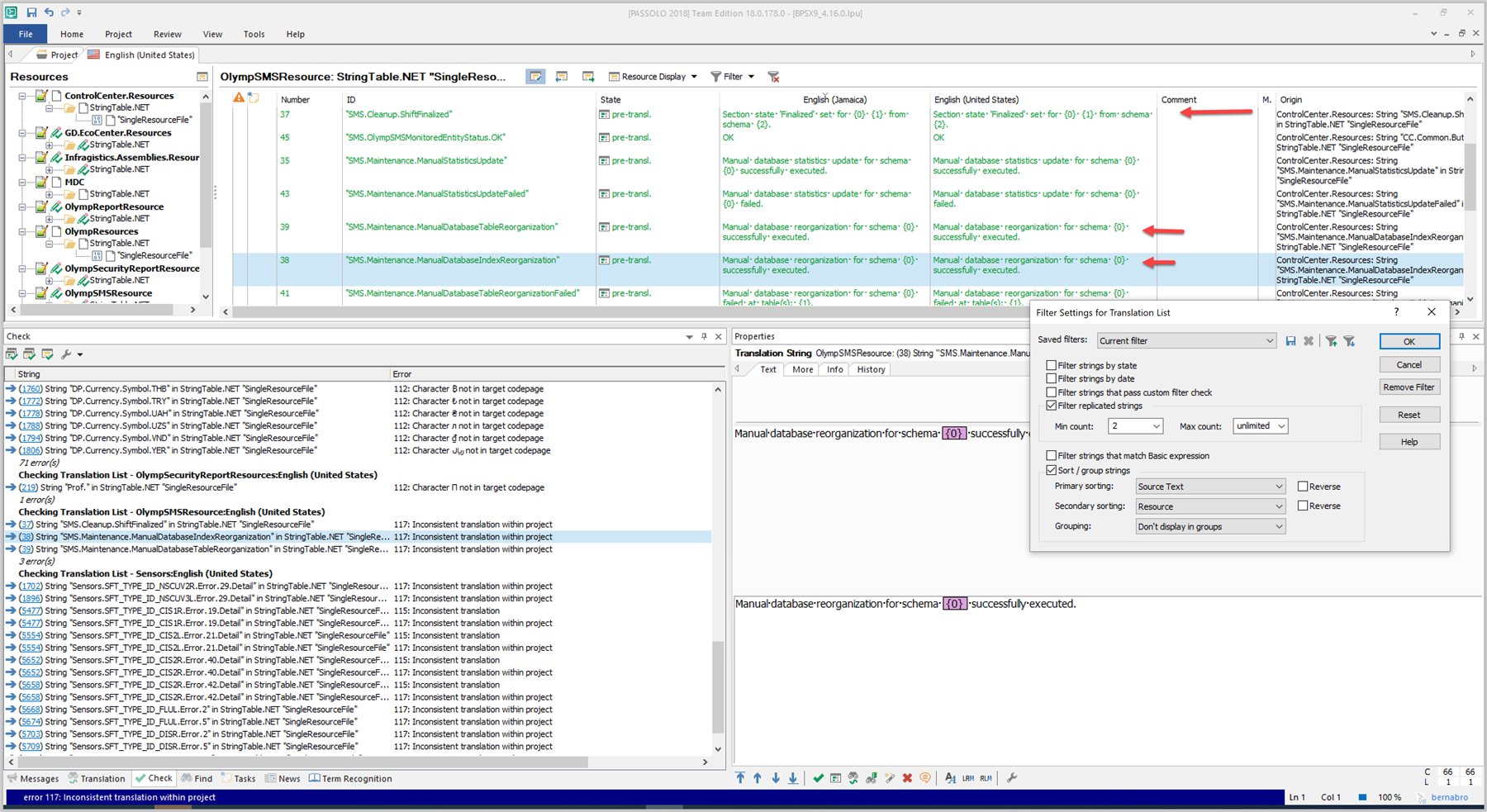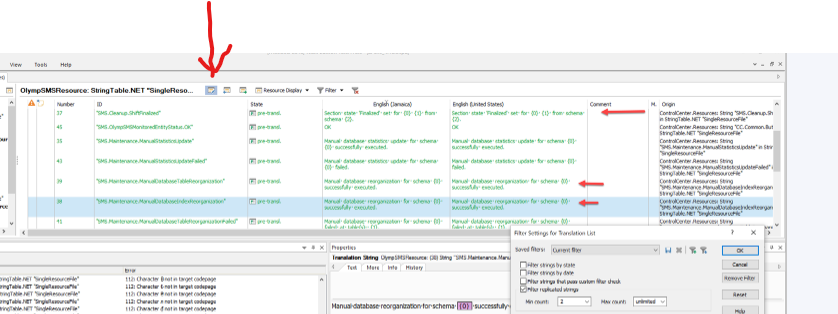Hi,
After the Check All Strings review, a series of strings appear marked with error 115: Inconsistent translation.
How can I find the other strings that the system uses to yield this error?
I have tried searching for the string content (Ctrl F), but I cannot find any other strings with the same source content. So, I wonder: inconsistent with regards to what and where are the affected strings?
What a riddle! Maybe you can help me solving it :-)
Thanks a lot in advance,
Rocío
-
[edited by: Rocio Dr. Bernabe Caro at 1:23 PM (GMT 0) on 23 Feb 2023]


 Translate
Translate