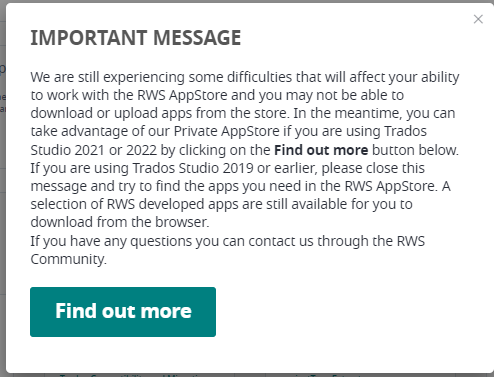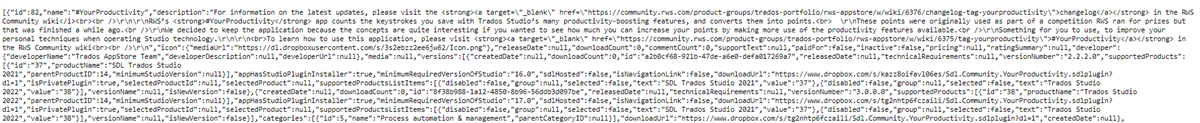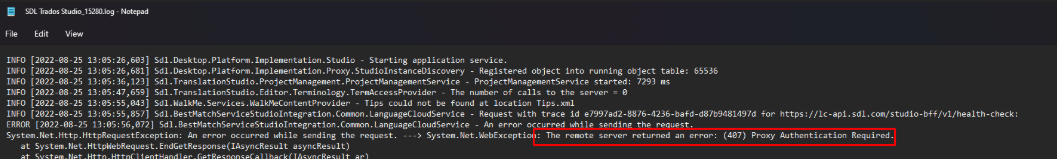I am trying to download the DeepL plugin for Trados Studio, but every time this message appears after I press the Download button.
{ "error":{ "code":"500","message":"Could not find a part of the path 'C:\\Inetpub\\OOS\\_Apps\\xxxxxxxx-xxxx-xxxx-xxxx-xxxxxxxxxxxx\\Sdl.Community.DeepLMTProvider.sdlplugin'." } }
I managed to download it fine on my other computer, I don't understand what is going on.


 Translate
Translate