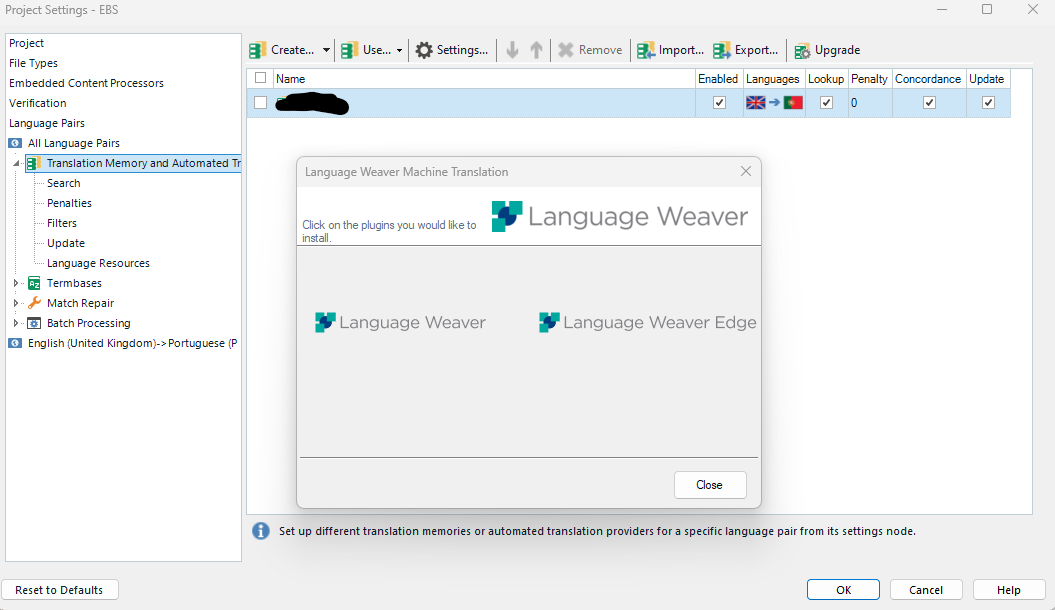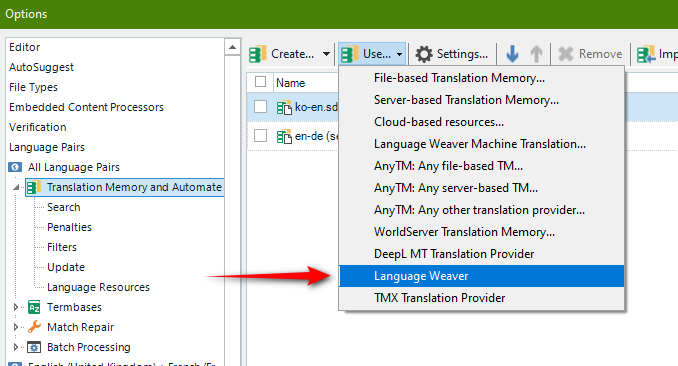Hi all,
Since yesterday I can't log in to Language Weaver, even if I am logged in while working with Trados.
I have already updated the plugin, tried to use the option "single log in", but there's no chance to use it anymore!
Also, Trados Studio 2021 still crashes without notice, even not so frequently than before.
I feel so frustrated that I also tried to upgrade my Trados Studio Freelance Plus licence yesterday, but I got a problem when paying it: I don't have any details to pay it by bank transfer.
Any help would be very appreciated.
Best regards,
Sandra Flor


 Translate
Translate