Hi there,
A customer tried web lookup feature in Trados Studio 2022 (latest version), but only gray page shows no matter what website is chosen. What is the possible cause and the solution to solve it? Thank you!
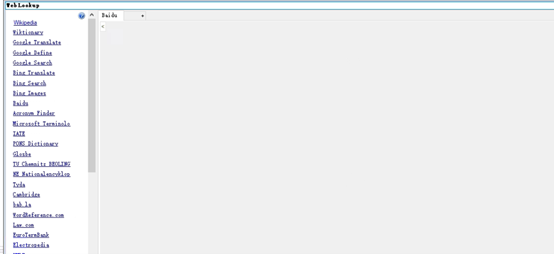



Hi there,
A customer tried web lookup feature in Trados Studio 2022 (latest version), but only gray page shows no matter what website is chosen. What is the possible cause and the solution to solve it? Thank you!
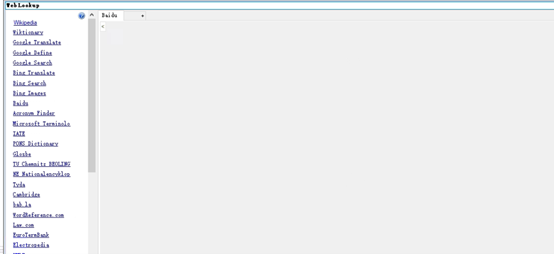



Hi Jack Li
I tested this using Trados Studio 2022 SR1 - 17.1.8.17828 and plugin version <Version>3.22.1.0</Version>
It worked error free for me. That said I dont have IE installed as a browser. Could you try make a different browser as your default - such as Microsoft / FireFox?
Lyds
Lydia Simplicio | RWS Group
_______
Design your own training!
You've done the courses and still need to go a little further, or still not clear?
Tell us what you need in our Community Solutions Hub

Hi Lydia Simplicio ,
Sorry for late reply. The customer is using Microsoft edge as the default browser, but it doesnot work. Is it possible that some urls should be added to the whitelist? The websites are accessible through the browser.

Lydia Simplicio To update the environment, they have encryption software but provided the permission to Trados Studio. Every uppacked files of Web Lookup were renamed with suffix .ipgsd. I tried rename them back, but web lookup still doesn't work and a new IPGSD file is created as below. 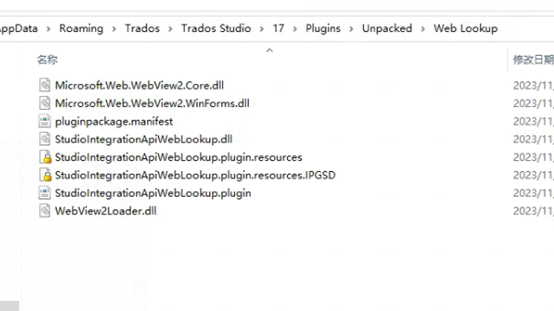

Hi Lydia Simplicio , I have 2 customers meeting this problem now. Do you have more suggestions to troubleshoot?

Probably worth engaging the developer…
Paul Filkin | RWS Group
________________________
Design your own training!
You've done the courses and still need to go a little further, or still not clear?
Tell us what you need in our Community Solutions Hub

Thank you Paul !
Hi Mikael Weiner , Can I have your help? If yes, what information should i provide to you for troubleshooting?

Hi Jack,
This could be due to incompatibility with Studio SR2. Can you confirm the version of the Studio you are seeing this issue with?
Mikael

Hi Mikael ,
Thank you first! I tried Trados Studio SR1, SR2(17.2.8.18668) on the user's computer, but not working. However, web lookup works fine in Trados Studio 2019 on the same computer. The strange thing is it works totally fine in SR2(17.2.8.18668) on their IT's computer. I compared Webloopup plugin for 2022 to that for 2019, I found there are additional webview related files. Is it possible that the reason is about webview? Looking forward to your more suggestions!

Hi Jack,
I checked too and version 3.22.1.0 of the plugin does indeed work for both Studio 2022 SR1 and SR2.
You are also right in your observation that this version of the plugin uses WebView instead of IE, which was the case earlier.
I suspect the issue is somehow with the installation/functionality of WebView. Can it be blocked somehow? Perhaps a re-installation of it would help.
Mikael

Hi Mikael ,
Sorry for late reply!
We cannot block or uninstall Webview2 due to limit from MS system, and don't know how to check the functionality of it. Webview2 had been updated automatically by MS windows system, so i am not sure if it is about the functionality of Webview. Do you have any other ideas? Is the plugin related to .net or Java?
