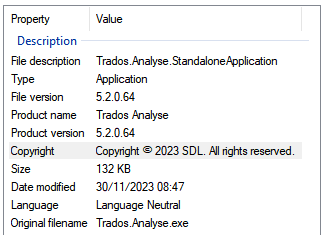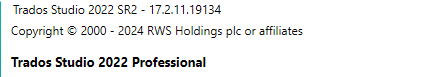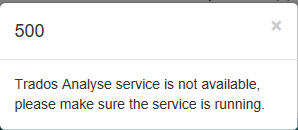Hi there,
As this app would be a really helpful resource, I've tried installing and running it several times over the past year or so.
Unfortunately, it has never worked. I consistently get the error message "Trados Analyse service is not available, please make sure the service is running".
I have just tried uninstalling it completely (both from within Trados Studio and via the "Apps & features" settings page in Windows 10 Pro 64 bit) and reinstalling the latest version available in the AppStore, but with no success.
I am running Trados Studio 2022 SR2 - 17.2.9.18688
Is there a fix for my scenario? Perhaps some remnant of an earlier version I need to manually delete?
Thanks,
Andrew


 Translate
Translate