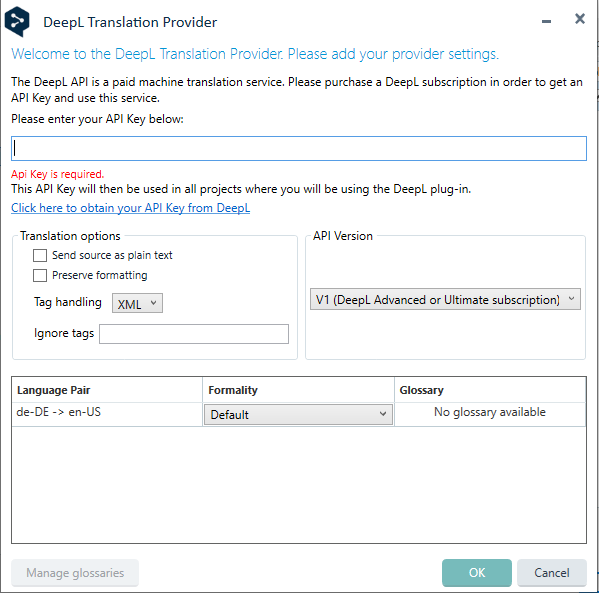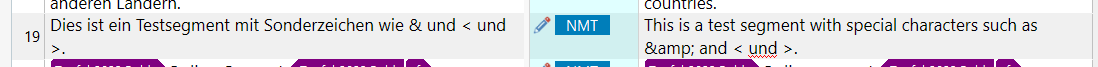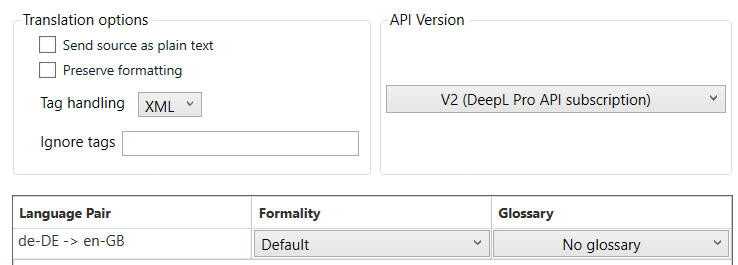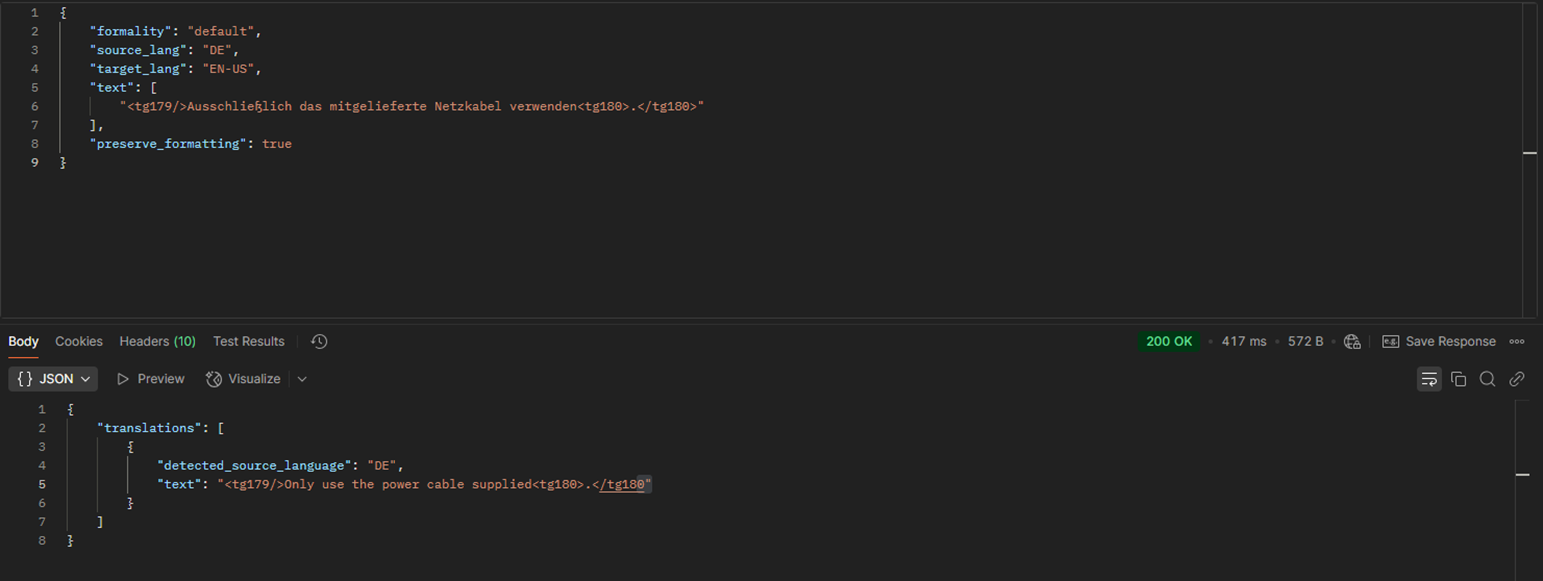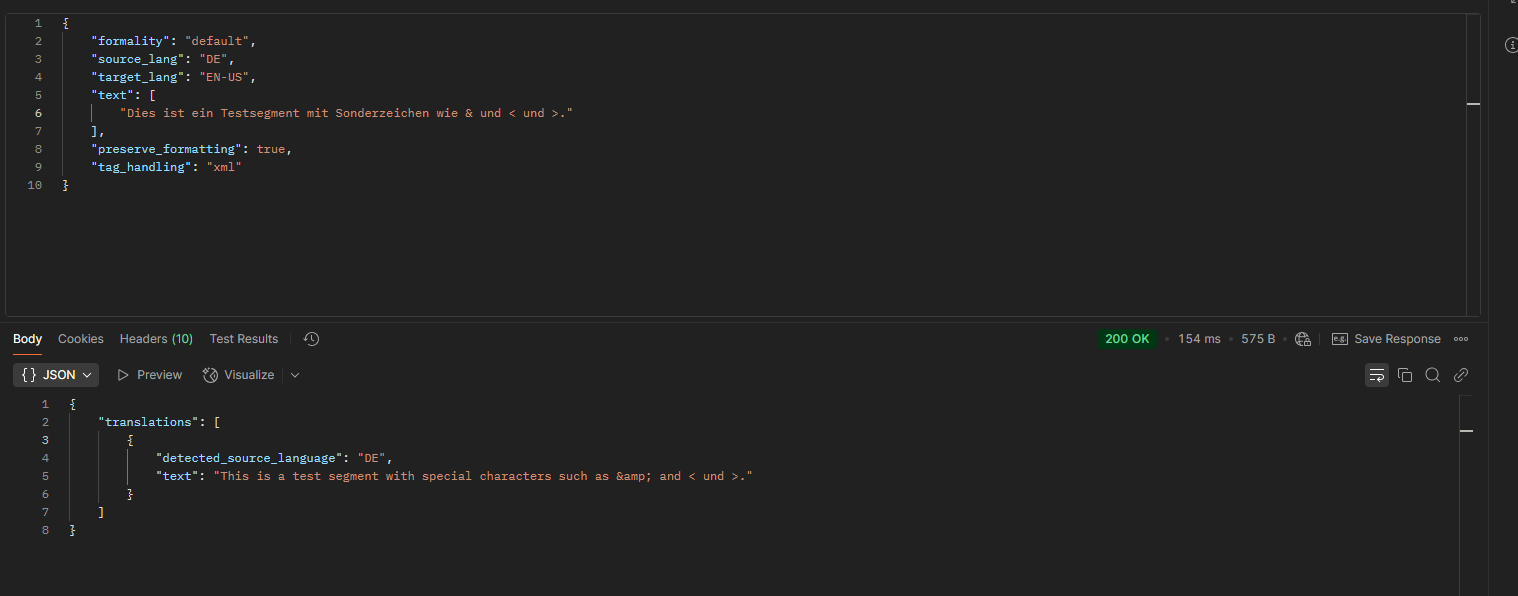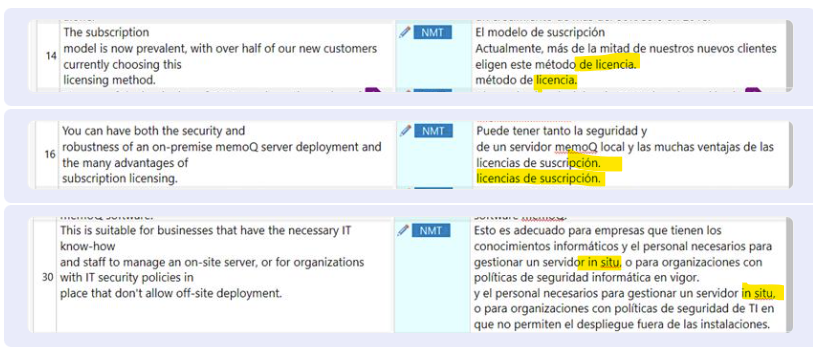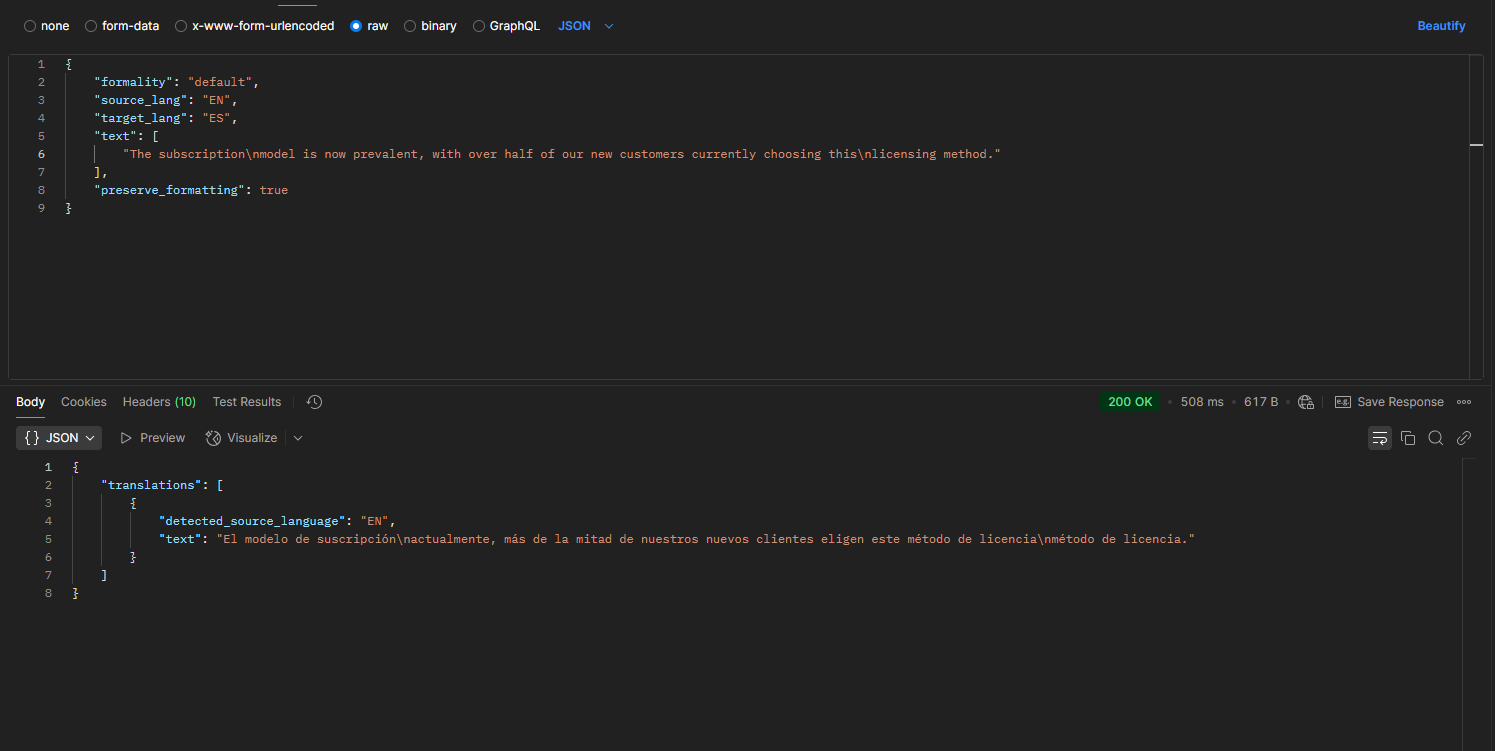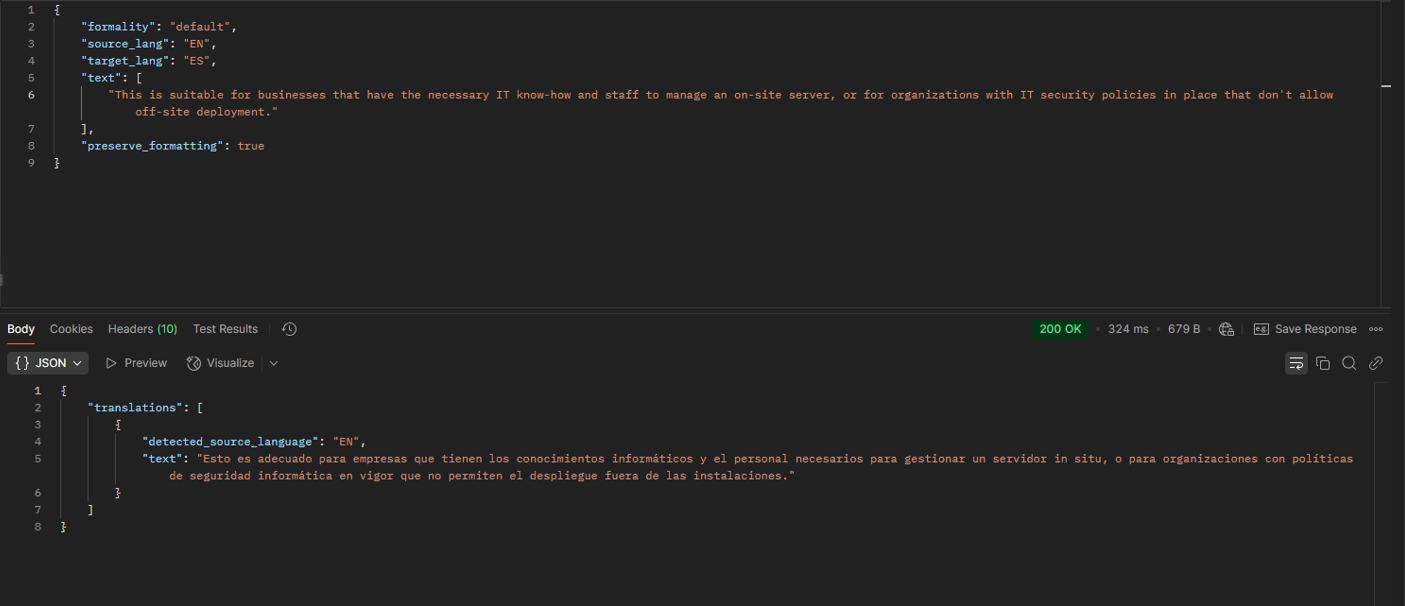Hi DeepL plugin team,
pretranslating IDML files using DeepL Translation Provider 7.0.7.0 generates errors in certain segments showing tag errors in Studio 2024:
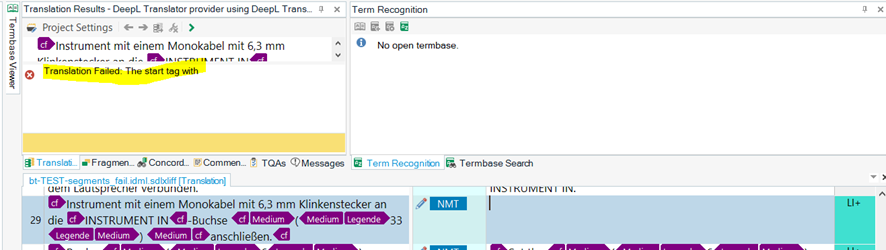
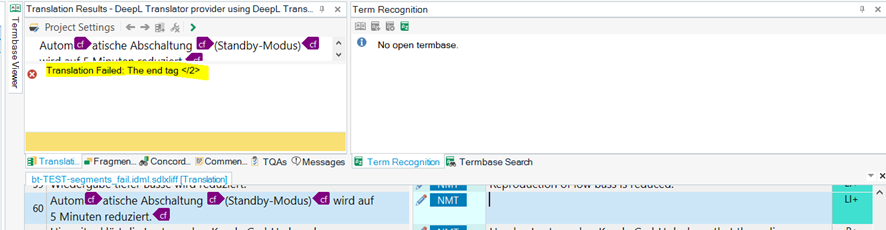
The same error was reported in earlier versions of this plugin in the Community Forum and someone suggested to use the Tagging = HTML option which indeed suppresses the errors and gets the segments translated, however some symbols are converted into HTML/XML entities in translated segments when enabled:
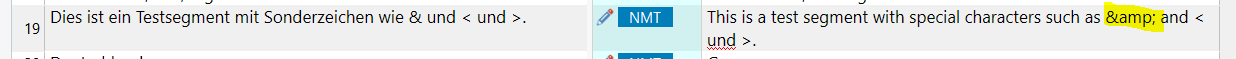
It would be nice if this could be fixed.
Best regards,
Bodo
Please find a sample IDML here:
Generated Image Alt-Text
[edited by: RWS Community AI at 11:28 AM (GMT 0) on 24 Jan 2025]


 Translate
Translate