We have just released an update to Trados Live Essential's capabilities and are excited to announce some great innovation and functionality enhancements.
To benefit from the new features and updates, just login to SDL Trados Live and they will be available immediately.
Online Editor improvements
We have released a significant update to the Online Editor that not only enhanced performance and stability, but also resolved a number of issues.
Specific highlights:
- Improved performance and updates especially for fast typists
- Comments and revision functionality has been improved and stabilised
- Improved handling of bidirectional and Asian languages
- Enhanced AutoSuggest functionality to ease tag placements
- Improved keyboard shortcut functionality
- Added progress bars for long-running batch operations
- The tour functionality was rebuilt to offer you more relevant contextual help where needed as you get to know this editing environment
We did not stop there - quite a few new previews are also available:
HTML Preview in Online Editor
We have now introduced the ability to preview HTML files in real-time in Online Editor. This supports plain HTML files as well as HTML content with dependency files in what we call preview packages. Alternatively, it can also pull content from live websites.
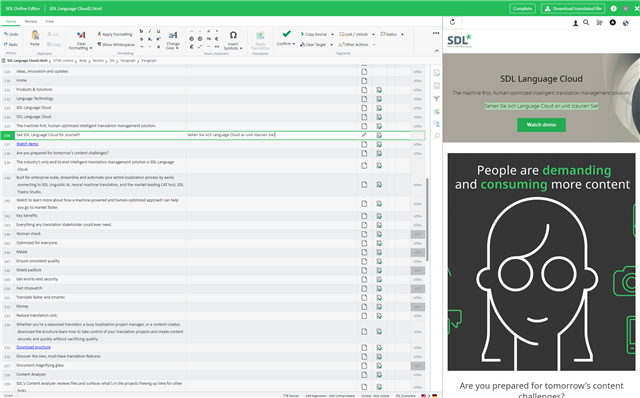
To configure the preview, go to Resources -> File Type Configurations -> Edit or create a new configuration and select XHTML v.2 or HTML5 in the process. This will provide you with preview settings for configuration purposes.
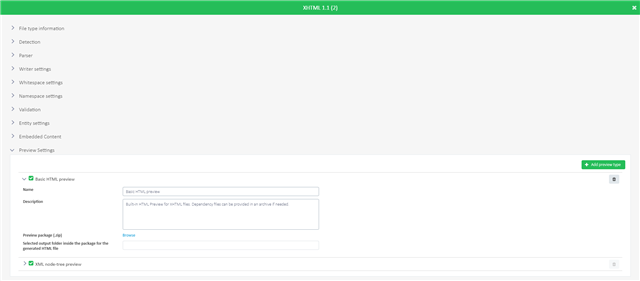
XML Preview in Online Editor
We have also released XML preview in Online Editor. As this functionality typically requires more extensive configuration and setup work, it is available only in Trados Live Team and higher.
Additional Previews in Online Editor
In addition to the above we have also introduced previews for the following file formats:
New:
- Microsoft Visio
- Bilingual Excel
- Open Document Presentation (ODP)
- Open Document Spreadsheet (ODS)
- Portable Object (PO)
- Regular Expression Text
- Tab Delimited
- CSV
- Delimited Text
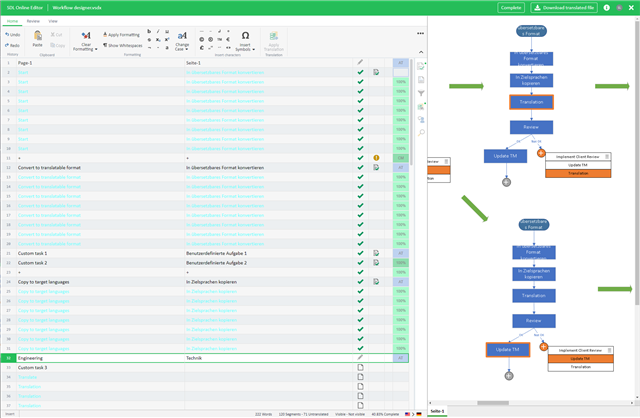
Previously released (more detail here: https://community.sdl.com/product-groups/sdl-language-cloud/b/blog/posts/sdl-language-cloud-translation-management-20-8-1-release):
- Microsoft Word
- Microsoft PowerPoint
- Microsoft Excel
- RTF
- Open Document Text (ODT)
- Photoshop
- Subtitles
- JavaResource
- JSON
- YAML
- Markdown
DeepL and Amazon Machine Translation Providers
Neural Machine Translation options continue to grow in Trados Live. The Add-On Store now offers two new Machine Translation providers, with DeepL and Amazon Translate. This is in addition to the previously available SDL Machine Translation Cloud, Google and Microsoft Machine Translation providers.
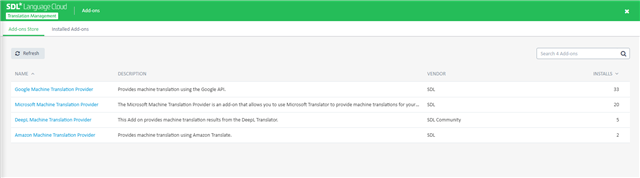
Batch Download improvements in Task Inbox
We have now enabled the option to download multiple files in one go from the Task Inbox -> Active that belong the same project. This will download the latest version of a file, which would be SDXLIFF for bilingual task types, or source/target file for Engineering/DTP task types.
This is enabled for the following task types:
- Engineering (Language Cloud Translation Management only)
- DTP (Language Cloud Translation Management only)
- Final Check (Language Cloud Translation Management only)
- Translation (available in all offerings)
- Linguistic Review (available in Trados Live Team and Translation Management)
- Implement Customer Review (available in Language Cloud Translation Management only)
Additionally, the files downloaded in this way will be prefixed with a unique task ID, which will be used in a future update to help with batch uploading of large numbers of files.
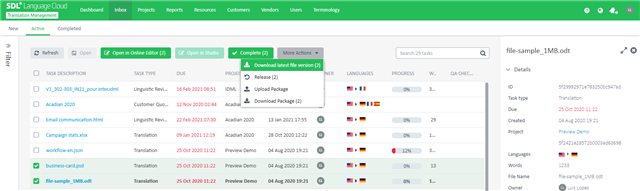
Translation Memory Maintenance – Batch editing, including search/replace
The web-based translation memory maintenance capability has been significantly enhanced by introducing batch editing functionality.
This now enables the following operations that you can perform across the contents of your translation memories:
- Search/Replace of content in source and target segments, including support for regular expresssions
- Change field values
- Delete field values
- Delete tags (paired tags, standalone tags and/or text placeholder tags)
This works by first applying a filter and then defining the batch actions you would like to apply.
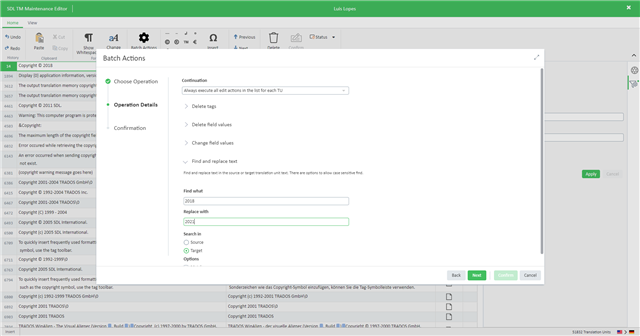
Additional changes
Here is a list of some additional changes relevant for you as Trados Live Essential users:
- When uploading SDLXLIFF files, we now check if the source and target language of the file matches the task to prevent incorrect files from being returned.
- The Edit Source text project setting is now off by default for new projects and project templates for increased control.
- The project's name character limit has now been increased from 50 to 100
- Resolved an issue around processing certain IDML content.
- Clicking on the main menu item in the navigation bar now takes you back to the main page of that section. For instance, if you are in the details of a project, clicking on Projects will now send you back to the Projects list.
- Introduced a comment filtering dropdown menu in Online Editor enabling filtering between source, target and segment comments
- Resolved an issue around a locked content error message shown incorrectly for tracked changes content in Online Editor
- Error tasks that are force completed from the stages view will now be retried instead
- Various bug fixes and UX enhancements
We hope this post was informative and we look forward to continuing to provide you with updates to the product!

 Translate
Translate

-

Daniel Salinero
-
Cancel
-
Vote Up
0
Vote Down
-
-
Sign in to reply
-
More
-
Cancel
Comment-

Daniel Salinero
-
Cancel
-
Vote Up
0
Vote Down
-
-
Sign in to reply
-
More
-
Cancel
Children