Below is a summary of the features, improvements and fixes that we have released during the second quarter of 2023 for the cloud capabilities available with Trados Studio (for the enhancements in the first quarter of 2023, refer to Trados Studio Cloud Capabilities - Q1 2023 Update Roll-up). In addition to these browser-based enhancements, we have also released an extensive service release for Trados Studio, referred to as Trados Studio 2022 SR1. For information on the Trados Studio changes in the SR1 release, see the release notes document at https://docs.rws.com/TradosStudio2022SR1/ReleaseNotes.
Terminology: Handling of forbidden terms in the Trados Cloud Platform
In the second quarter of 2023, we have released enhanced handling of forbidden terms in our terminology capability. We have introduced a new system field called “Status (System)”. This field cannot be changed, since it is a system field provided out-of-the-box. We have started to use this field to trigger specific behavior in Online Editor, and we are planning similar changes for Trados Studio down the line. For example, you are now able to see at a glance which of the synonyms in an entry is forbidden, based on the contents of this new system field.
Below find an example where we have added the (custom) field “Usage” with the contents “Deprecated”, plus we then added the “Status” system field to mark the term as forbidden explicitly.
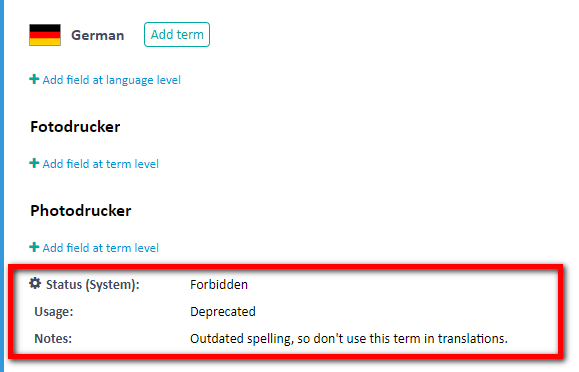
During import, if there is any custom field called “Status” with the contents “Superseded”, “Deprecated” or “Forbidden” (the first two are also defined in the TBX standard), then it will automatically set the above system field to the “Forbidden” status as well.
In addition to the above, forbidden terms are marked explicitly with an icon in the terminology management views:
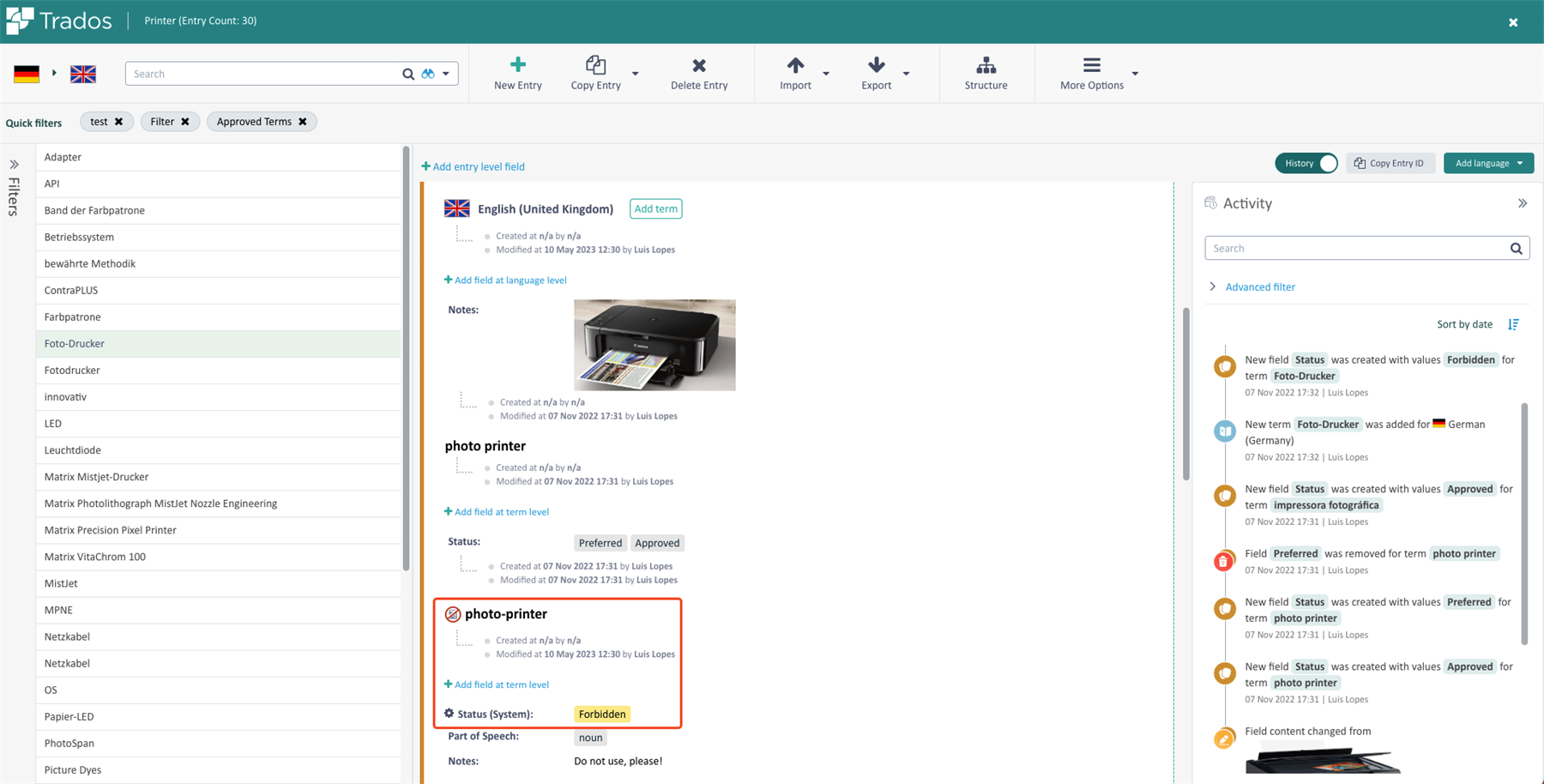
Trados Online Editor also explicitly indicates forbidden terms in the Lookups pane and does not include any forbidden terms in the smart actions such as suggesting known terms, so that you won't add non-approved terminology to your translations inadvertently. This can help improve the overall quality and consistency of translations.
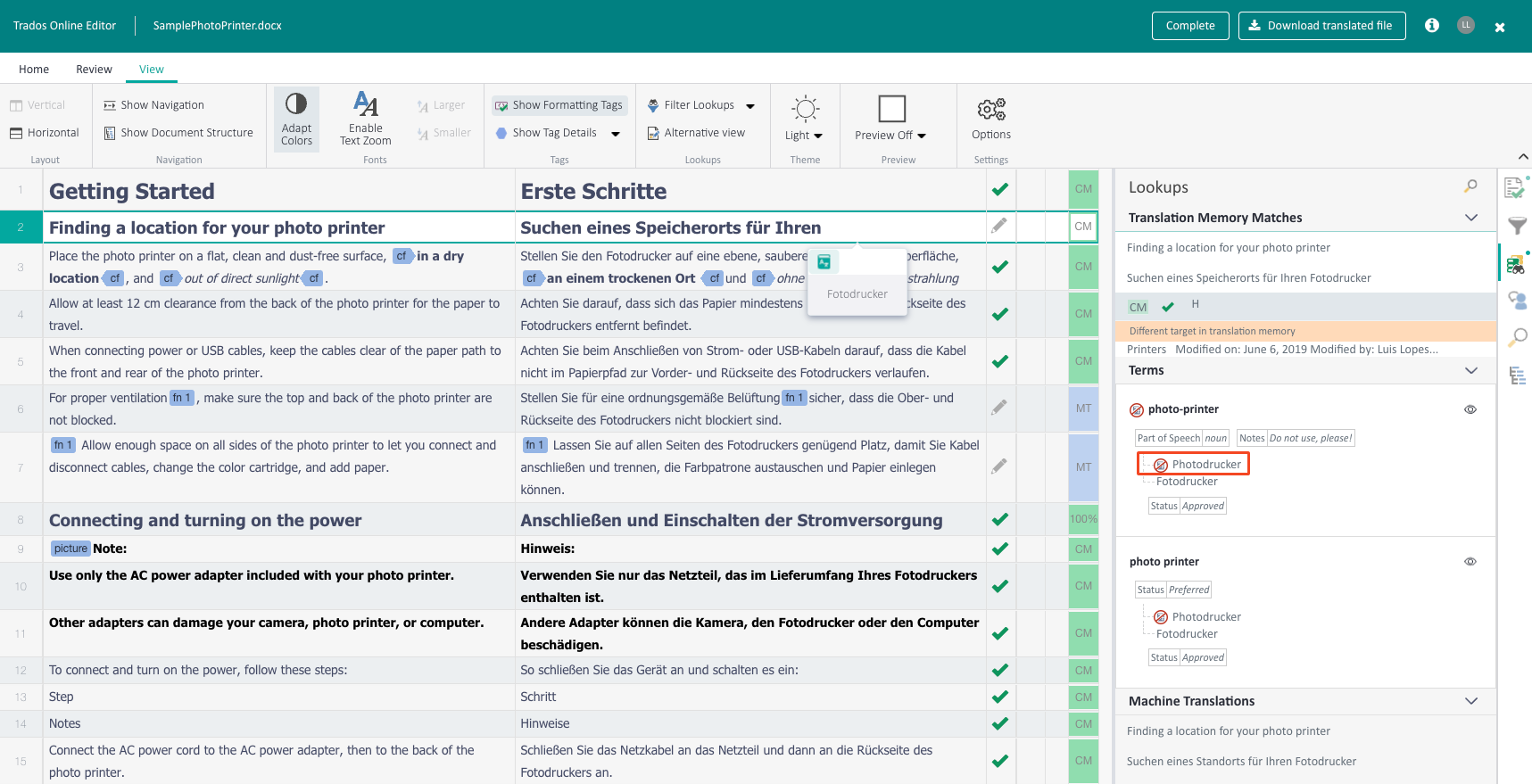
Language specific QA check settings
We have also introduced the ability to configure language-specific QA checks in the Project Settings area. This enables you to define QA checks relevant to the nuances of specific target languages, thus reducing the number of false positives.
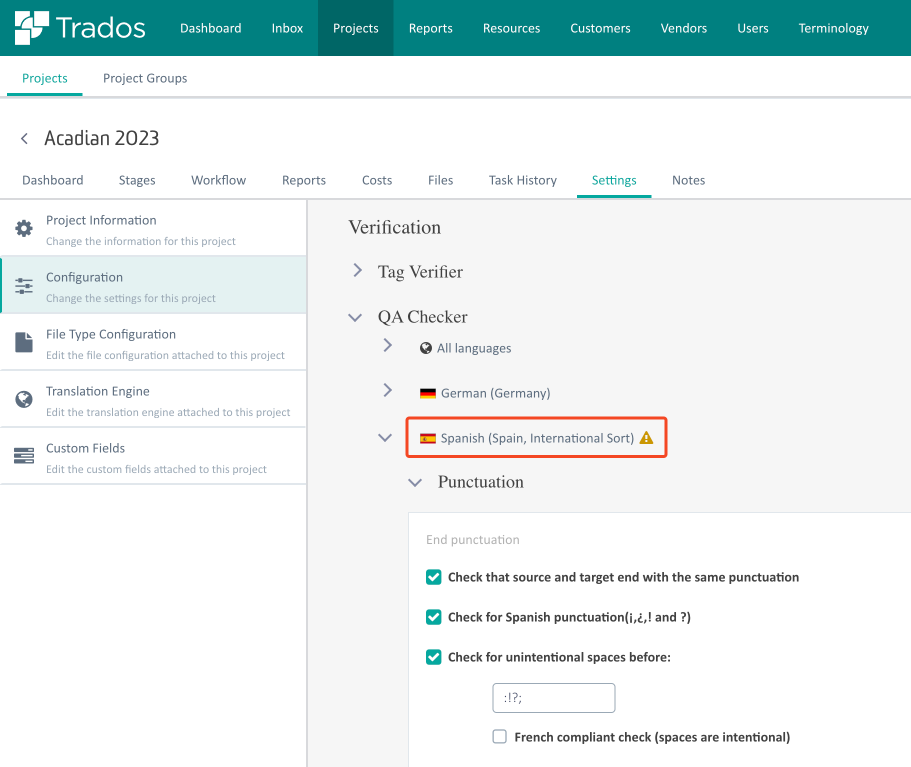
In the user interface, we will clearly highlight language-specific settings, so it’s easily possible to see if the general settings or specific language settings are applied. Note: These settings will only apply to Trados Studio versions higher than 2022 Cumulative Update 6.
Translation Memory
Export Translation Memories based on filters
You can now run filtered translation memory exports from the Translation Memory view. This enables use-cases such as only exporting translation units created by a specific user or within certain time periods.
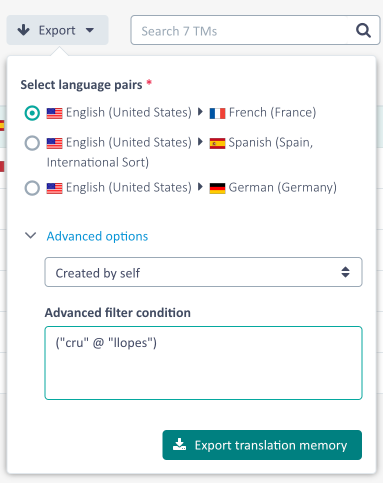
To define filters, open the TM in the TM Maintenance view and create and save a filter. You can then use that filter in exports.
Further Changes
- We have refined the QA Checker option to “check for inconsistent translations” so the behavior in consistent with the existing implementation in Trados Studio.
- QA check settings can now be configured for individual target languages rather than for all languages as a whole.
- Introduced the ability to cancel the new copy entry flow in terminology.
- Improved Online Editor behavior when saving segments for users on slower connections
- Improved Online Editor performance when typing in longer segments
- It is now possible to search and filter by the new short project ID from the Inbox and Projects list.
- The Open in Studio button has been recovered as one of two main calls to action. Note: For users of Studio 2021 and later, we recommend that you work from Studio because it will automatically sync the projects list with the tasks assigned to you; it isn’t necessary to use the Open in Studio button, which has primarily been provided for users of end-of-lifed Studio versions, such as Studio 2019.
- Improved accessibility of the Workflow view for visually impaired users.
- You can now copy the filename in the Stages and Task History views.
- Various other bug fixes and UX enhancements across all cloud capabilities.

 Translate
Translate