Hi everyone,
I'm trying to merge two segments in my target language, but I can't seem to find how to do it. I'm new to the 2019 version, and I'm having some difficulties.
Any help would be extremely appreciated.
Thanks in advance
Hi everyone,
I'm trying to merge two segments in my target language, but I can't seem to find how to do it. I'm new to the 2019 version, and I'm having some difficulties.
Any help would be extremely appreciated.
Thanks in advance
you can't merge segments in the Aligner. You can split or connect 2:1...5:1 or 2:2 segments, which is sufficient in most cases. Important to get your segmentation rules right before you start.
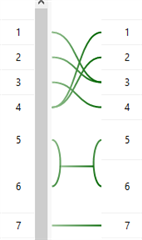
Daniel
P.S.: Your question does not belong into the Autohotkey forum. It's for the Studio or General forum... ;)

Hi Daniel,
Thanks for your reply.
Your answer is quite disconcerting, as the older SDL version was a lot more user-friendly with the WIN ALIGN feature.
I have also noticed that if I accidentally ADD a segment, I cannot remove it. I guess mistakes aren't "human" for this new version.
I would have assumed that a newer version of any software would have not deleted useful functions.
I am sure (and I hope) it is a just a matter of time before I learn all the tricks of the trade.
I really do appreciate your time and help.
Maybe this article can help you:
https://www.sdltrados.com/blog/enhanced-alignment-tool-trados-studio-2019.html
Best Regards,
Ana-Maria Matefi
Ana-Maria Matefi | RWS Group
_____
Design your own training!
You've done the courses and still need to go a little further, or still not clear?
Tell us what you need in our Community Solutions Hub
Thank you Ana-Maria,
There seems to be quite some information on it.
I'l take a look at it, and give you some feedback.
I appreciate your help.
I agree that it would be good to have the merge function, but I think it was taken out because it caused stability problems. Free software like the LFAligner can merge segments, but they don't work with sdlxliff and you can only use a fraction of the input formats.
The real advantage I find with Studio's Aligner is how well integrated it is in the whole product. I also find it's fast to work in, esp. when I map all the connect/confirm/disconnect functions on mouse keys.
An empty segment is not problematic at all - just disconnect it and it will not affect the outcome.
You might find that stand-alone aligners have more options etc. I'm no purist - if there's a job where a different Aligner is better, I'd use that.
Daniel
The simplest way to "merge segments" is to simply cut the text from one segment and paste it to the other segment.
And done ;-)
The amount of mess made this way in the file structure depends on a particular format ;-)
HI Daniel,
I would like, once again, to thank both you and Ana-Maria for your time and help.
HI Daniel,
I would like, once again, to thank both you and Ana-Maria for your time and help.