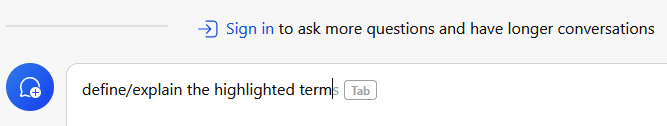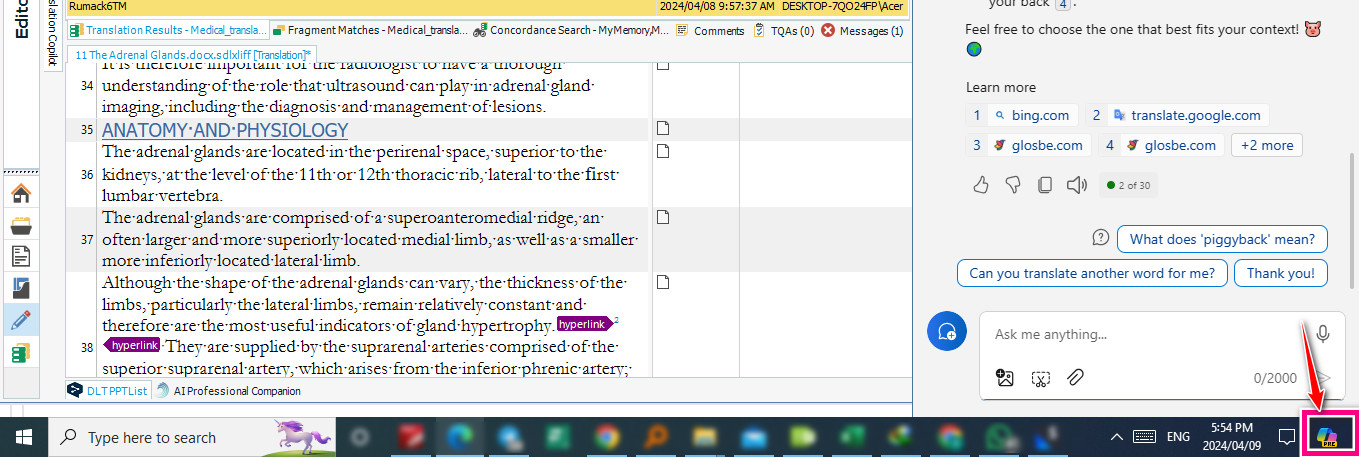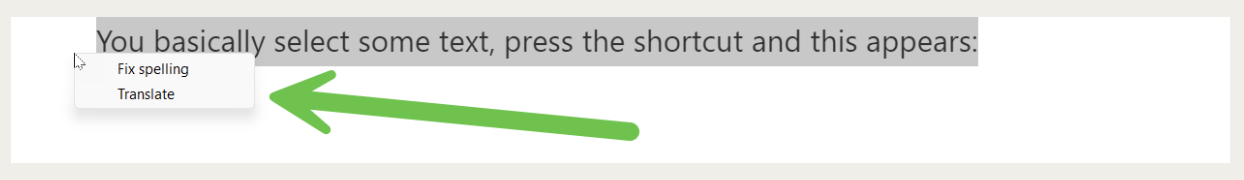Hello all
I want to use AHK to do :
1- explain/define the highlighted terms
2- Translate to Arabic
3- Give Synonyms - Examples of use.
what is wrong in this code
; Example AHK script to achieve the desired functionality
; When Ctrl+F6 is pressed while text is highlighted, a menu pops up with prompts to choose from
^F6::
; Get the highlighted text
Clipboard := ""
Send ^c
ClipWait, 1
; If text is not empty, show the menu
if (Clipboard != "")
{
Menu, MyMenu, Add, Define/Explain the highlighted term, DefineExplain
Menu, MyMenu, Add, Translate the highlighted into (Language - Arabic), TranslateArabic
Menu, MyMenu, Add, Suggest synonyms of the highlighted, Synonyms
Menu, MyMenu, Show
}
return
DefineExplain:
; Send the prompt to Copilot
Run, https://copilot.microsoft.com/
SendInput define/explain the highlighted term
return
TranslateArabic:
; Send the prompt to Copilot
Run, https://copilot.microsoft.com/
SendInput Translate the highlighted into (Language - Arabic)
return
Synonyms:
; Send the prompt to Copilot
Run, https://copilot.microsoft.com/
SendInput suggest synonyms of the highlighted with examples of use
return


 Translate
Translate