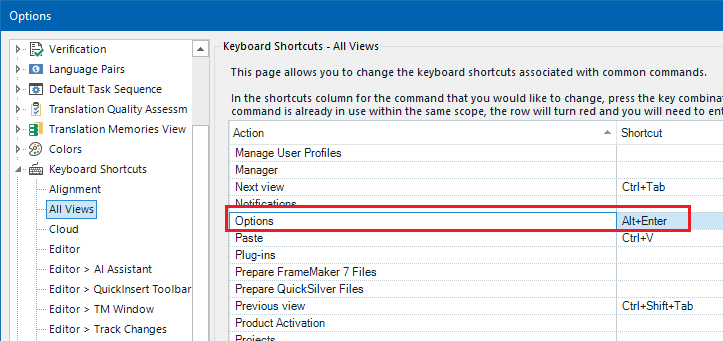Trados Studio 2024. I regularly receive some large files where the CM is corrupted and the client does not want to clean up the TM. I need to toggle Autopropagation on and off quickly. Studio does not have a shortcut set up to do this, and going into Options every time is time consuming. Does anyone have an AutoHotKey script available? Many thanks.


 Translate
Translate