I used to use a Groupshare project using Trados Desktop 2021, but now I cannot login to the same Groupshare project using Trados Desktop 2022. The error message is below.
Off course, Server Address, Login Provider, User name, and Password are the same for Trados 2021 and 2022. Help me as quickly as possible!
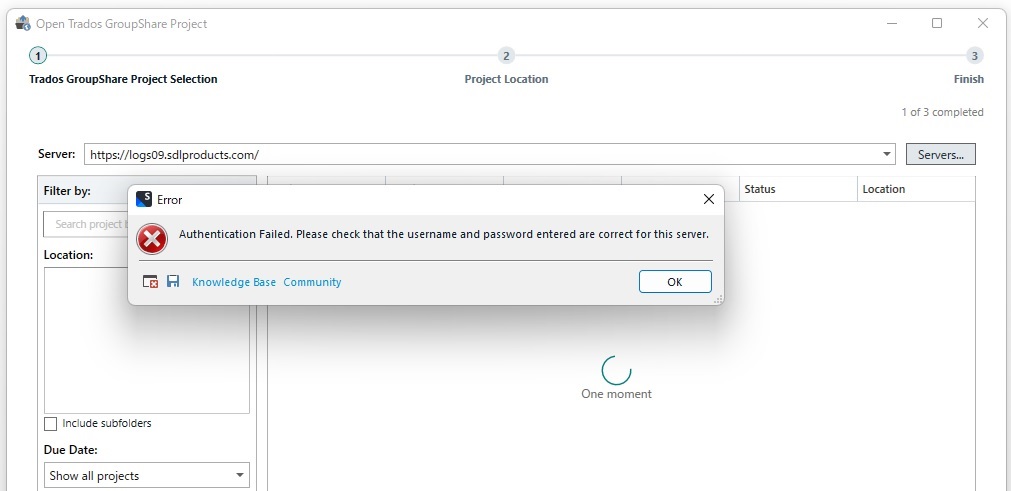
Generated Image Alt-Text
[edited by: Trados AI at 7:10 AM (GMT 0) on 29 Feb 2024]


 Translate
Translate

