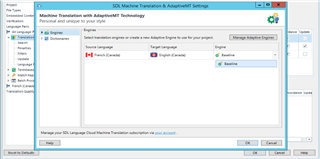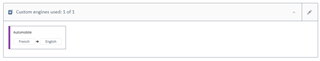Hi,
I am trying to add my Language Cloud custom engine to my Studio 2017 project, and the only available engine is Baseline.
I trained my engine French → English, and it is self-trained and active.
My project language pair is French (Canada) → English (Canada); could that explain why I cannot find my custom engine?
This is my first time using Language Cloud, so I might have missed a step. I've followed the Custom Engine Guide, and I cannot see what I could have done wrong.
Does anyone have an idea?
Thanks!
Antonie

 Translate
Translate