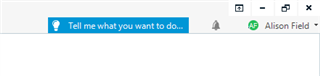I have installed Studio 2019 SR1 and now when I try to check SDL Language Cloud in project settings I get the message that I am not subscribed and I am prompted to visit my account, and when I do so the account shows as active with the number of characters I am allowed for the month.
Anyone has similar problems?
Thanks for letting me know.
Jose Fernandes

 Translate
Translate