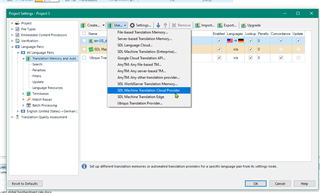I everyone,
I just got my SLD Trados 2019 license and I have a problem using SDL Language Cloud to use machine translation. When I’m preparing my project and try to set the machine translation options does not allow me to choose the machine translation. I have to mention that I can log in to my SDL Language Cloud Account normally, and it shows me that I have all the 500.000 characters remaining. So till today, I haven’t use the machine translation feature.
Anyone could help me out?
Thanks in advance!
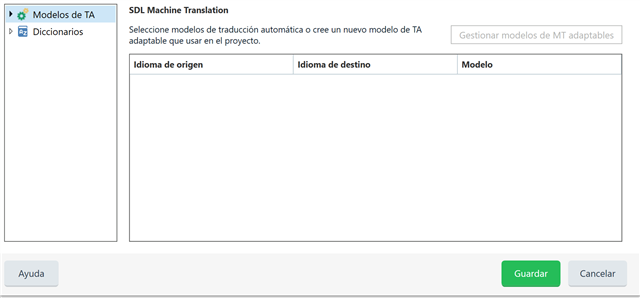

Generated Image Alt-Text
[edited by: Trados AI at 5:34 AM (GMT 0) on 5 Mar 2024]


 Translate
Translate